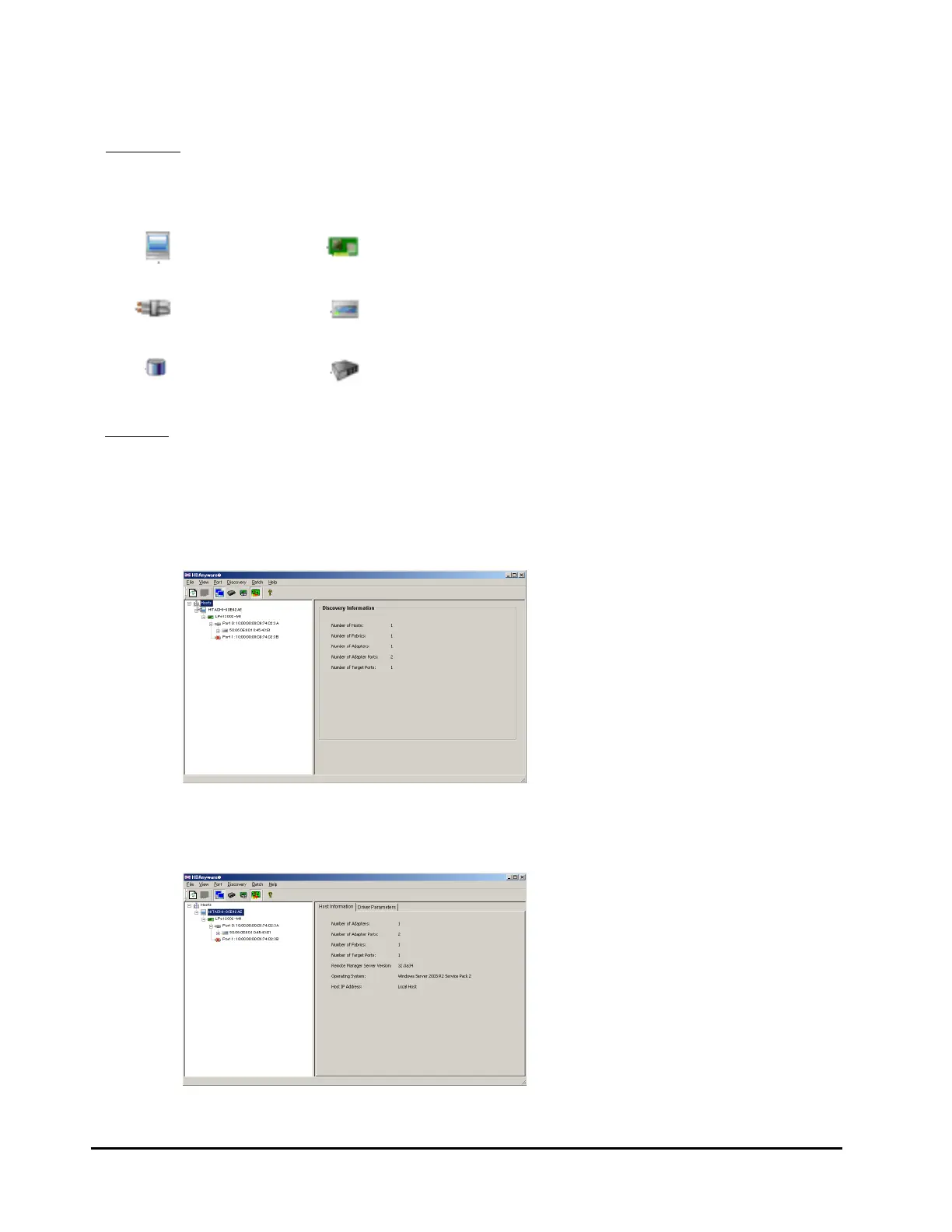6-4 Utility
Discovery tree
・Displays the detected host, adapter, adapter port, virtual port, fabric, target, and LUN as icons.
Major icons are as below:
・Local host ・Adapter
・Adapter port ・Target
・LUN ・Fabric
Property tab
・When you select an icon of the discovery tree, a property tab corresponding to the icon is displayed.
On the tab page you can view the icon information and parameters or change parameters.
[Discovery Information] tab
Target icons: Host, fabric, virtual port
Item: Displays the summary of the detected element.
[Host Information] tab
Target icon: Host
Overview: Displays the information concerning the selected host.