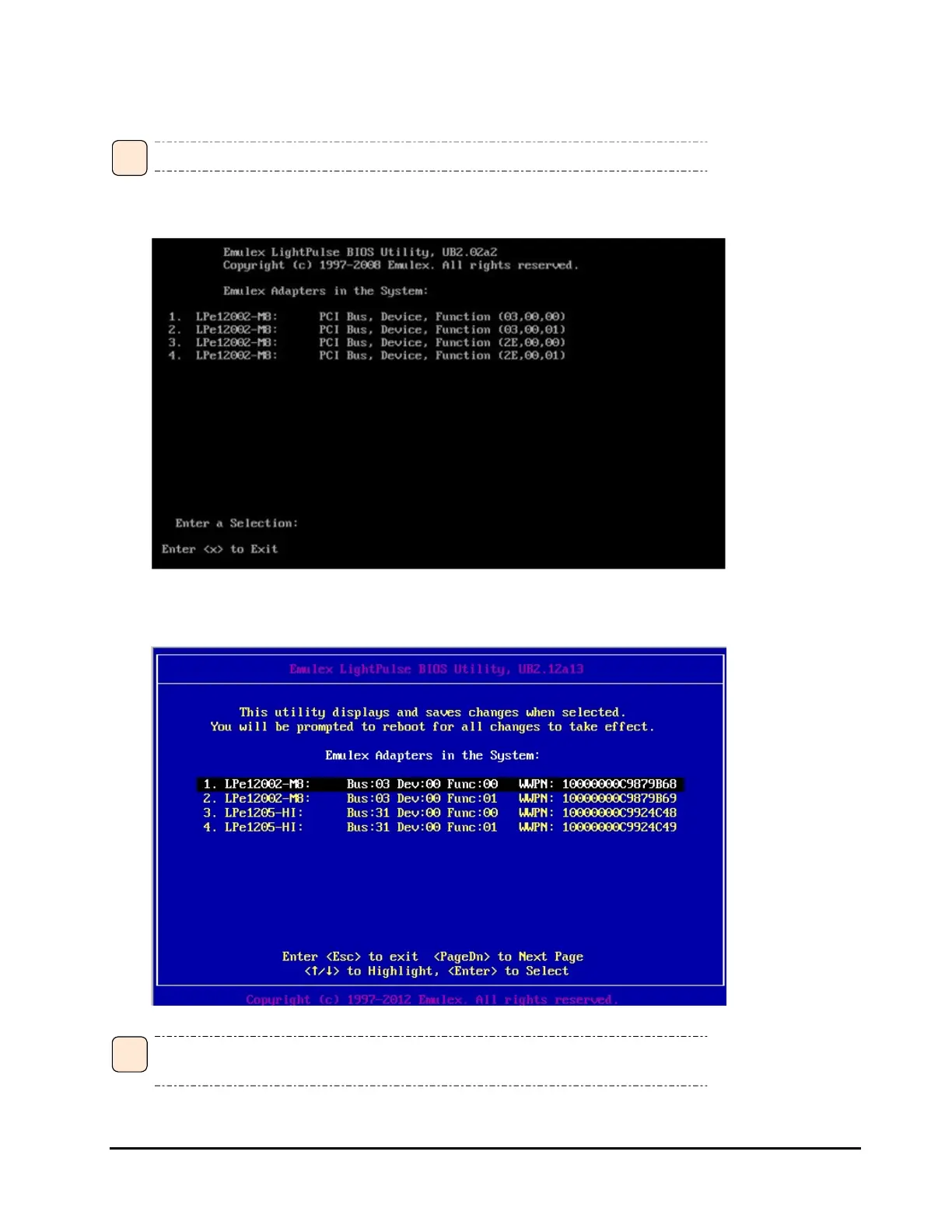Supplementary Notes on Fibre Channel Adapter Function 7-3
2. When the BIOS Utility starts, the following window appears.
The window of the BIOS Utility is different depending on BIOS Utility versions.
<< Using BIOS Utility version 2.02a2 or lower >>
The following window is appears. Input the number for which the BIOS setting is to be changed and press [Enter] key.
<< Using BIOS Utility version 2.12a13 or higher >>
The following window is appears. Select the adapter for which the BIOS setting is to be changed by [↑]/[↓] key and press [Enter] key.
The values of Bus#, Dev#, Func#, WWPN# depend on the PCI-Express slot in which the adapter is
installed or on the connected device.
•
•
•
Tip
•
•
•
Tip