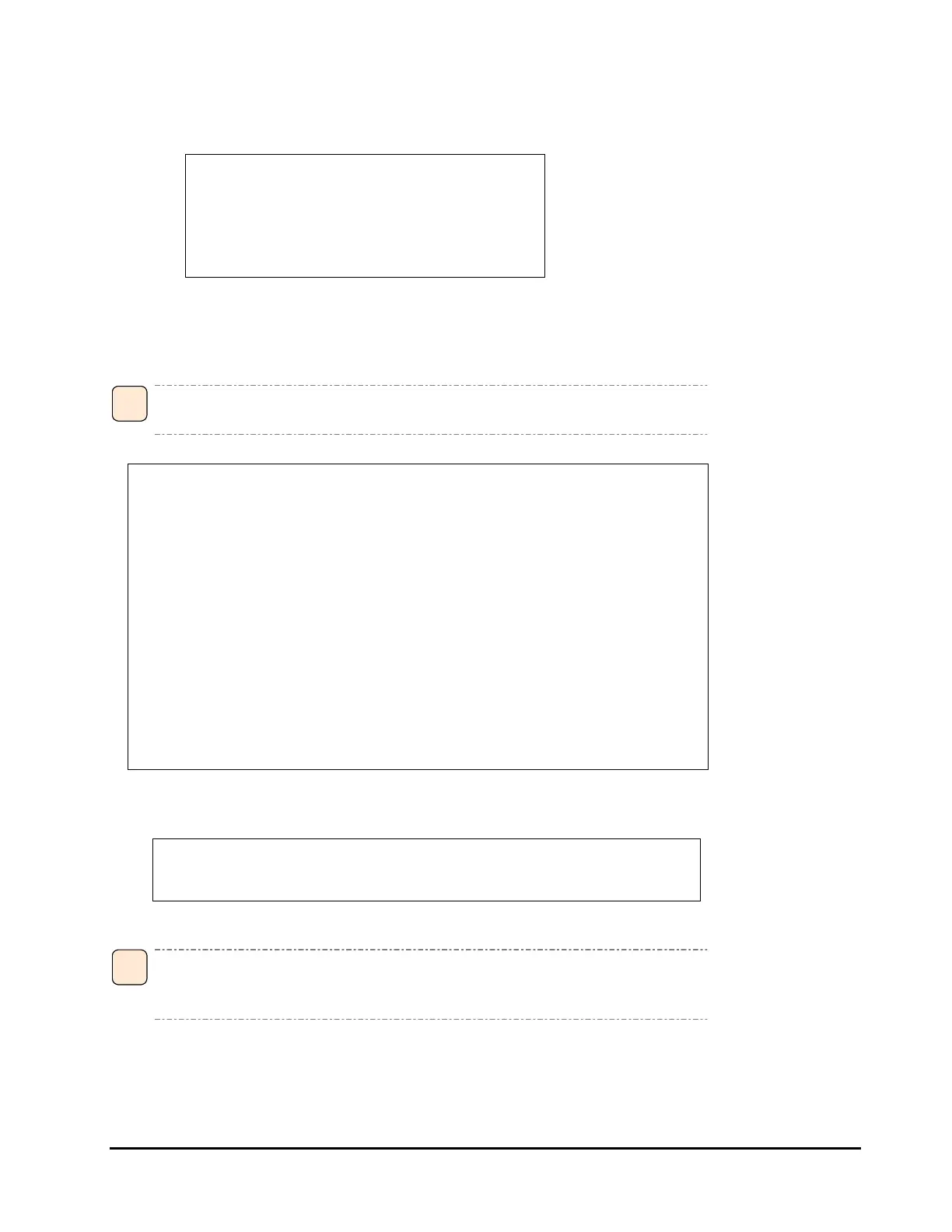Supplementary Notes on Fibre Channel Adapter Function 7-13
6. The following pop-up screen appears. Enter "1" to boot the device with WWPN or "2" to boot the device with DID. Then, press the
[Enter] key.
DID: xxxxxx WWPN:xxxxxxxx xxxxxxxx LUN:xx
1. Boot this device via WWPN
2. Boot this device via DID
<Esc> to Previous Menu
Enter a Selection:
7. The following screen appears. Check that the device has been registered in the boot entry.
If multiple devices are to be registered, repeat the steps from 2 to 6.
If multiple devices are registered, the device registered to the entry number 1 becomes the Primary Boot
device.
Adapter 01: PCI Bus , Device , Function (xx,xx,xx)
List of Saved Boot Devices:
1. Unused DID:xxxxxx WWPN:xxxxxxxx xxxxxxxx LUN:xx Primary Boot
2. Unused DID:000000 WWPN:00000000 00000000 LUN:00
3. Unused DID:000000 WWPN:00000000 00000000 LUN:00
4. Unused DID:000000 WWPN:00000000 00000000 LUN:00
5. Unused DID:000000 WWPN:00000000 00000000 LUN:00
6. Unused DID:000000 WWPN:00000000 00000000 LUN:00
7. Unused DID:000000 WWPN:00000000 00000000 LUN:00
8. Unused DID:000000 WWPN:00000000 00000000 LUN:00
Select a Boot Entry:
Enter <x> to Exit <Esc> to Previous Menu
8. The "BIOS Utility" terminates. Press [x] and then [Y].
Reboot the System to Make All the Change to Take Effect!
REBOOT THE SYSTEM (Y/N)
When you press [N], the screen returns to the state just after start of the BIOS Utility.
If you want to perform SAN Boot from the registered device, set the item No. 1 of Adapter's
Parameters to "Enable".
•
•
•
Tip
•
•
•
Tip