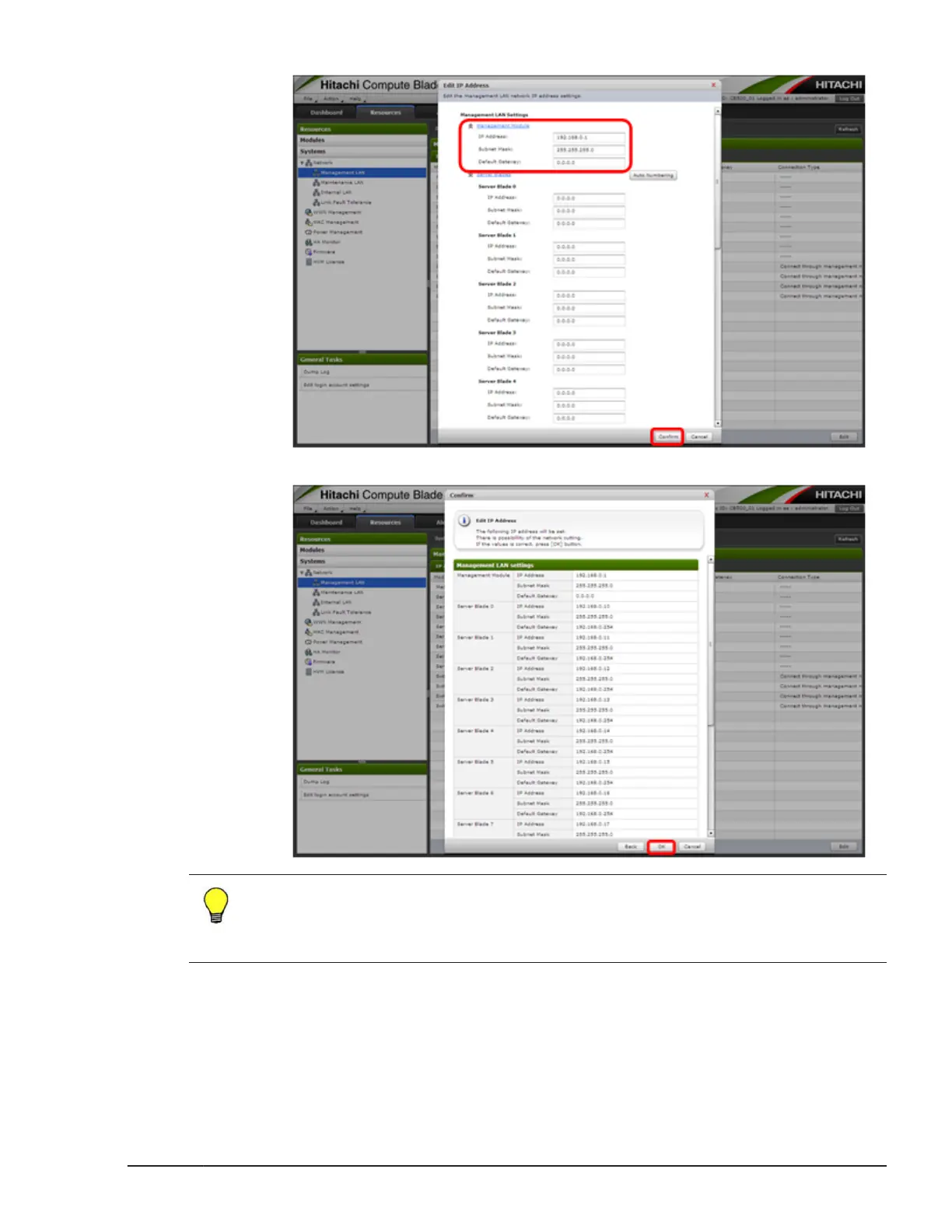4. The confirmation dialog box is displayed. Click OK.
Tip: The network connection terminates immediately after you change the IP
address of the management module. If you change the IP address of the
management module,the system console disconnects the Web console.
Connect the Web console again with the changed IP address.
Logout
1. Click Logout in the upper right corner of the web console dialog box.
Initial setup
2-11
Hitachi Compute Blade 500 Series Getting Started Guide
