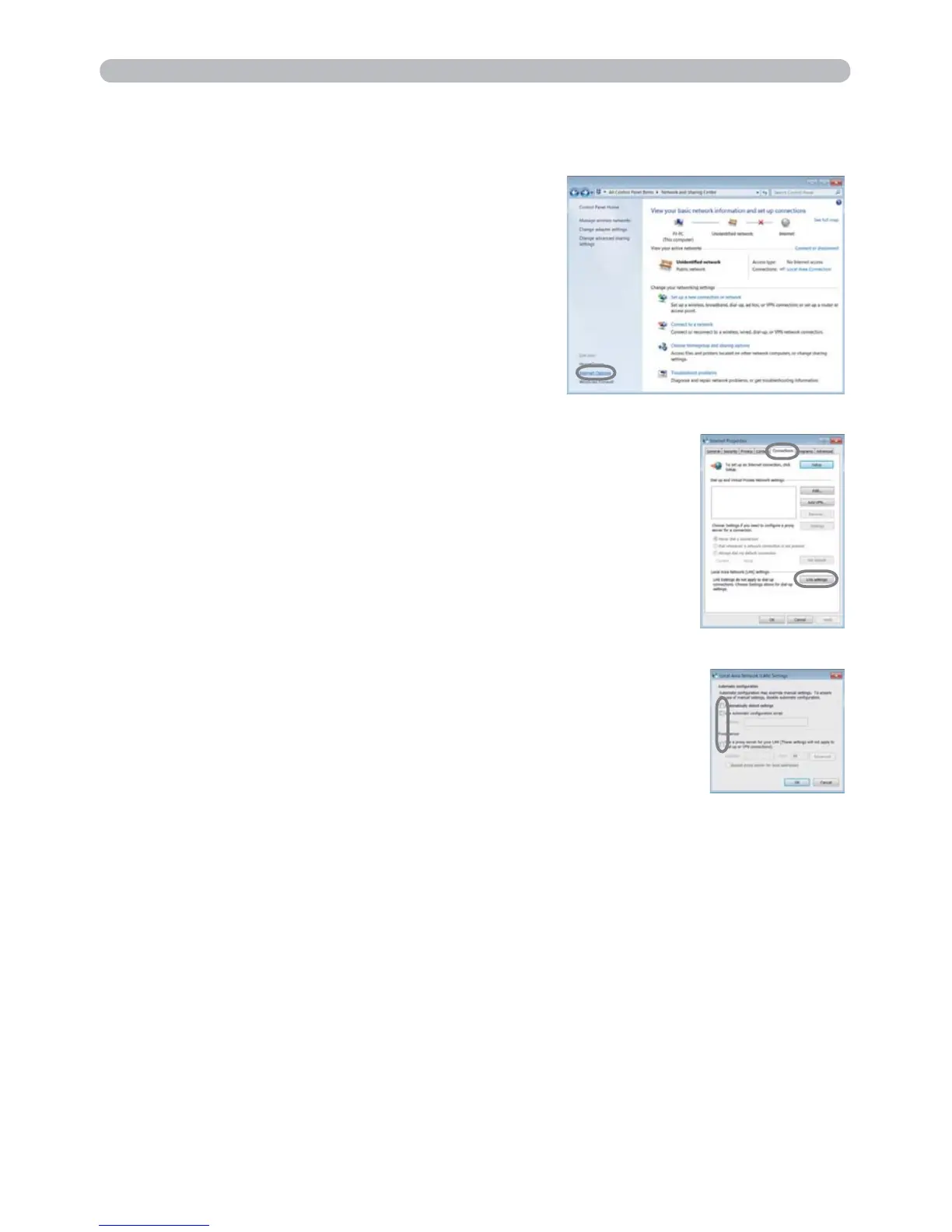10
1. Connection to the network
1.2 Manual network connection setting - Wired LAN - (continued)
2) Click “Connections” tab and then click [LAN settings] button
to open “Local Area Network (LAN) Settings”.
1.2.3 “Internet Option” setting
1) Click “Internet Options” in “Network and
Sharing Center” window to open “Internet
Properties” window.
3) Uncheck all boxes in “Local Area Network (LAN) Settings”
window.
After setting is complete, click [OK] to close the window.
