22
CP-WX11000 ( P6WX )
(1) Remove hex head screw and detach a
PO. filter you will replace.
(2) Attach a new PO. Filter with a hex head screw
lightly.
Pay attention not to allow your finger or other
item to touch the surface of the glass.
(3) Attach MAIN board, upper case, front cover,
front ring and lamp door.
Never connect panel fl exible cables.
Never attach maintenance cover.
(4) Turn on projector. Black screen appears.
Adjust PO. filter position as checking the screen
so the image becomes best black. After fi nd the
best position, keep the position with your fi nger
and tighten the hex head screw.
(Torque: 0.2~0.4N•m)
Note: If two or three PO. Filters need to be
changed, replace each in the order of G,
R and B.
After turning off the AC switch, connect panel
flexible cables. Make sure projected image
is normal and then make adjustments in
accordance with the chapter 4 "Adjustment".
Never connect panel fl exible
cables for R, G and B.
6-3-1 Replacement of P.O. Filter-IN
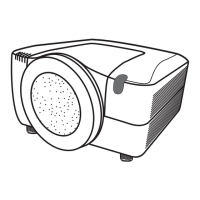
