27
CP-WX11000 ( P6WX )
1. Set the lens shift position to centre. Then turn off projector and unplug the power lead. Allow
the projector cool sufficiently.
2. After making sure that the projector has cooled adequately, turn the front ringand remove.
Then raise the front cover and remove.
3. Insert tool ((-)driver etc) to the groove of the battery holder and remove battery by (-) driver slowly.
4. Place a new battery in.
Replace battery with new one of the type of HITACHI MAXELL, Part No.CR2032 or CR2032H.
Use of another battery may present a risk of fi re or explosion. Install a new battery in the battery
holder facing the plus (+) terminal up.
Push the battery into the battery holder fully to fix in place.
NOTE
• The internal clock's time will be reset when the battery is removed. Reconfigure the time via
the menu or web browser after replacing the battery.
CAUTION
Never install a battery in the battery
holder upside-down.
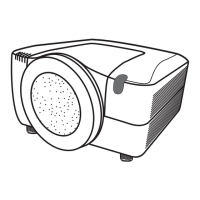
