38
CP-WX11000 ( P6WX )
1. Check the surrounding focus
When an image is projected onto the
screen after the USL-801 lens has
been installed in the LCD projector, the
surrounding area may be out of focus in
relation to the centre.
If this happens, adjust the À ange-back
(FB) of the lens. The surrounding focus
can be corrected by adjusting the À ange-
back.
Caution:
ŷ As the Á ange-back has already been
adjusted at the factory prior to shipping, do not adjust more than necessary.
2. Remove the lens
Place the detached lens on a soft cloth
or similar.
Caution:
ŷ Be sure to turn off the LCD projector
before changing the lens.
ŷ Return the lens shift to the center
position. Refer to the user manual
supplied with the LCD projector for
instructions on how to return the
lens shift to the center position.
Flange-back Adjustment (USL-801 only)
Fixing ring
One setscrew
Three setscrews
Anticlockwise
Clockwise
FB adjustment pin
Centre
Surrounding area
3. Remove the ¿ xing ring
Using the small hexagon pin supplied
with the lens, loosen the setscrew on the
¿ xing ring and unscrew the ¿ xing ring.
4. Loosen the setscrews
Using the small hexagon pin supplied
with the lens, loosen the three setscrews
for ¿ xing the lens body.
5. Loosen the temporary ¿ xing screw (1)
Using the large hexagon pin supplied
with the lens, loosen the temporary ¿ xing
screw on the underside.
Caution:
ŷ Do not loosen the temporary À xing
screw on the top until the lens is
installed in the LCD projector.
6. Install the lens
Follow the procedures in Attaching the
Lens and install the lens in the LCD
projector.
Position the LCD projector at the desired
projection distance or desired projection
size.
7. Insert the FB adjustment pin
Insert the supplied FB adjustment pin in
the FB adjustment window on the lens.
Insert the narrow end of the FB
adjustment pin.
10. Adjust the À ange-back
If the surrounding area in the near
screen is in focus while the centre of the
image is in focus, follow the procedure
below to adjust the À ange-back.
(1) Use the LCD projector remote
control or control panel to adjust the
surrounding focus in the + (plus)
direction.
(2) Move the FB adjustment pin slowly
anticlockwise until the centre
comes into focus.
(3) Check the surrounding focus.
(4) If the surrounding area is still not in
focus, repeat steps (1) through (3)
above.
If the surrounding area in the far screen
is in focus while the centre of the image
is in focus, follow the procedure below to
adjust the À ange-back.
(1) Use the LCD projector remote
controller or operation panel to adjust
the surrounding focus in the - (minus)
direction.
(2) Move the FB adjustment pin slowly
clockwise until the centre comes into
focus.
(3) Check the surrounding focus.
(4) If the surrounding area is still not in
focus, repeat steps (1) through (3)
above.
(The two blinders and two protectors are not supplied with the USL-801 lens.)
9. Prepare for À ange-back adjustment
Project the image for adjustment from the
LCD projector onto the screen. Move the
FB adjustment pin slowly clockwise or
anticlockwise and adjust the À ange-
back while checking the projected image,
until the centre of the image comes into
focus.
Centre
Surrounding area
FB adjustment window
FB adjustment pin
FB adjustment window
8. Loosen the temporary ¿ xing screw (2)
Using the large hexagon pin, loosen the
temporary ¿ xing screw on the top.
Temporary ¿ xing
screw (top)
FB adjustment pin
Lens body
Temporary ¿ xing
screw (underside)
Temporary ¿ xing screw (top)
*Do not loosen.
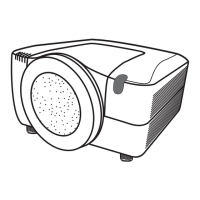
