46
CP-WX11000 ( P6WX )
• When the interior portion has become overheated, for safety
purposes, the power source is automatically turned off and the indicator lamps
may also be turned off. In such a case, press the “
O” (off) side of the power
switch and wait at least 45 minutes. After the projector has sufficiently cooled
down, confirm the attachment state of the lamp and lamp
cover and then turn on the power again.
NOTE
POWER TEMP LAMP
SECURITY
SHUTTER
Description
Blinking
In
Red
or
Lighting
In
Red
Blinking
In
Red
Turned
off
Turned
off
Turned
off
The cooling fan is not operating.
Turn off the power and allow the projector to
cool down at least 20 minutes. After the projector has
sufficiently cooled down, confirm
no foreign matter has become caught in the fan, etc.,
and then turn on the power again.
Blinking
In
Red
or
Lighting
In
Red
Lighting
In
Red
Turned
off
Turned
off
Turned
off
The internal temperature is rising too much.
Turn off the projector and allow it to cool
down for 20 minutes or more. After cooling, perform the
following check.
- Are there any obstacles to ventilation around the
projector?
- Does the temperature around the projector exceed the
limit specified?
When this message is displayed without the obstacles
mentioned above, replacement of the filter unit is
required. Replace the filter unit soon according to the
procedure directed in the paragraph "Filter unit" in the
chapter "Maintenance"
. Remember resetting the
FILTER TIME is needed soon after replacement of the
filter unit.
Lighting
In
Green
Simultaneous
blinking in
Red
Turned
off
Turned
off
Replacement of the filter unit is required.
The value of the timer of the FILTER TIME reached the
preset value of the FILTER MESSAGE on the SERVICE
menu under the OPTION menu. Replace the
filter unit soon according to the procedure directed in the
paragraph "Filter unit" in the chapter "Maintenance".
Remember resetting the FILTER TIME is needed soon
after replacement of the filter unit.
Lighting
In
Green
Alternative
blinking in
Red
Turned
off
Turned
off
There is a possibility that the interior portion has
become overcooled.
Use the unit within the usage temperature
parameters (5°C to 35°C). After the treatment, reset the
power to on.
Blinking
in
Green
for
approx.
3
seconds
Turned
off
Turned
off
Turned
off
Turned
off
At least 1 “Power ON” schedule is saved to the
projector.
(Please refer to the User’s Manual - Network Guide:
Schedule Settings for more information.)
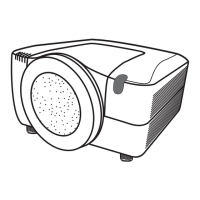
