65
CP-WX11000 ( P6WX )
4. Assembling and Disassembling the rear cover.
a. Assembling and Disassembling the input board unit.
b. Attach input board unit to rear cover. Detach input board unit from rear cover.
REMOTE B Board
INPUT A Board
INPUT B Board
INPUT C Board
Slit
Slit
Insert each Input boards
to the slit at both edge.
• Detach I/O metal after
you removed all screws
on terminal.
• Combine each Input
boards to adapters of I/O
metal. (8 circled points)
• Combine cover and I/O
metal by hooks. (4 arrow
points)
• Attach I/O metal after you attached
all input boards to terminal cover.
• Bundle all input board cables and
roll cables with cushion.
• Attach CNGD touching to convex
part.
• When you tighten a screw, use
screwdriver straightly so the
metallic plate with screw hole
directed by the arrow will not
change.
• Attach GND line after you attached
terminal unit to rear cover.
Otherwise, bracket will be damaged.
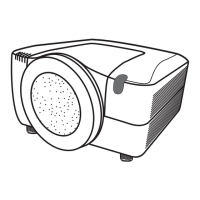
