66
CP-WX11000 ( P6WX )
CAUTION
Clamp IRIS cable in rear cover after fou installed
optics engine.
Never pinch IRIS cable by rear cover.
c. Attach input board fan to rear cover. Detach input board fan from rear cover.
Terminal unit Use 3x16 screws
2 screws
rear cover
Pass through 3 ribs.
5. Attaching and Detaching optics unit.
2 screws
4 screws
Wire leads so they
aren't put on this lib.
OK
NG
A
Recommended assembling order
[Disassembly] 1st: Optics unit 2nd: Rear cover
[Assembling] 1st: Rear cover 2nd: Optics unit
Pay attention not to damage fan A when you
assemble in different order.
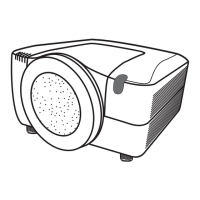
