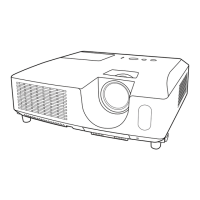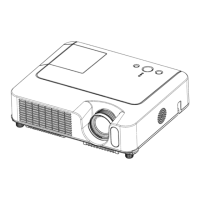24
CP-X2511N(C15I-25N2) / CP-X3011N(C15I-30N2) / CP-X4011N(C15I-40N2) / CP-X2011N(C15-20N2) / ED-X45N(C15-20N2)
WARNING
5. Re-assembly
(1) Turn off the set and unplug the power cord.
(2) Remove an insulator from S801.
(3)
Screw down the PWB assembly MAIN, the earth metal, the F-guard earth metal and CNGD1 cable in place,
and connect the panel flexible cables and the speaker cables to the PWB assembly MAIN.
(4) Re-assemble the set.
(5) While re-assembling, please clean the air filter by using a vacuum cleaner.
4. Cleaning the panels and optical filters
(1) Turn on the projector and lit on the lamp.
(2) Blow the dust off panels and optical filters using an air blower.
• Focusing on the dust makes it easy to check the dust on screen.
• The separated dust is blown away by the air cooling system of the projector.
• Pay attention not to damage panels and optical filters.
(3) If you cannot remove the dust on LCD panels using an air blower, wipe the surface of LCD panels with a swab.
㪦㫇㫋㫀㪺㪸㫃㩷㪽㫀㫃㫋㪼㫉
㪧㫉㫀㫊㫄
㪪㫎㪸㪹
㪧㪸㫅㪼㫃
Never touch or wipe this surface of the optical filter
mentioned below when cleaning the LCD panel.
CP-X3011N: Optical filter for G color
CP-X4011N: Optical filters for B and G color
[ Cross section of LCD prism ]
㪩
㪙
㪞
LCD panel
CP-X2511N&3;1(';1
Never touch or wipe the surface of the
optical filter for B color attached on the
dichroic optics unit when cleaning the LCD panels.
CP-X3011N
Never touch or wipe the surfaces of the
optical filters for B color attached on the
dichroic optics unit, and for G color attached
on the LCD prism assembly when cleaning
the LCD panels.
CP-X4011N
Never touch or wipe the surfaces of the
optical filters for B color on the both sides of
B panel, and for G color attached on the
LCD prism assembly when cleaning the LCD
panels.
Optical filter for G of the LCD prism assembly
Optical filter for B of
the LCD prism assembly
Optical filter for B the
dichroic optics unit

