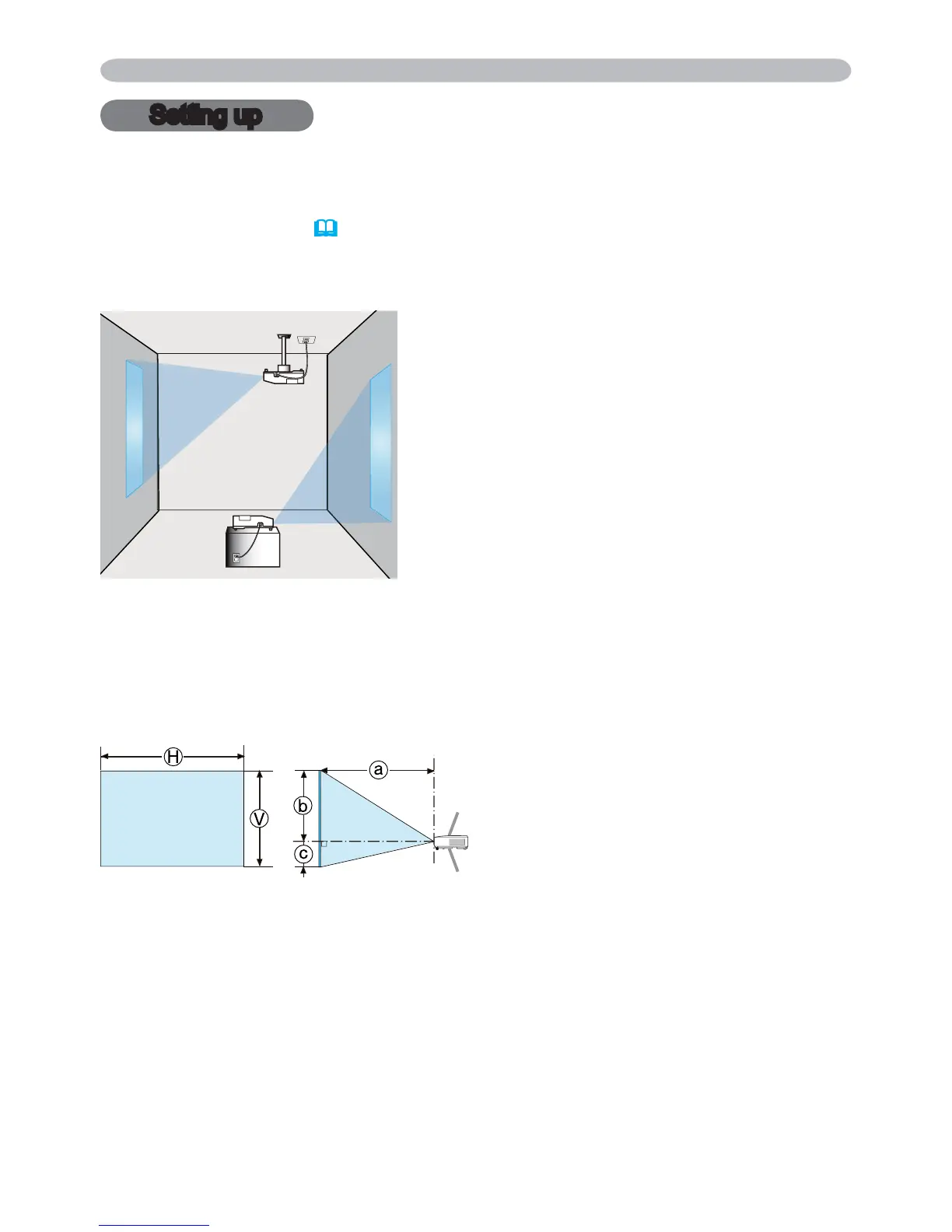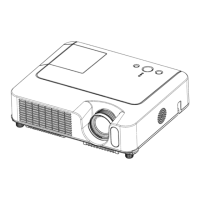7
Setting up
Setting up
Install the projector according to the environment and manner the projector will be
used in.
For the case of installation in a special state such as ceiling mount, the specifi ed
mounting accessories (
Specifi cations in the User’s Manual (concise)) and
service may be required. Before installing the projector, consult your dealer about
your installation.
Arrangement
Refer to tables T-1 and T-2 at the back of User's Manual (concise) as well as the
following to determine the screen size and projection distance. The values shown
in the table are calculated for a full size screen.
Ⓗ×Ⓥ :
Screen size
ⓐ:
Projection distance (from the projector's end)
ⓑ
,
ⓒ
: Screen height
(continued on next page)
Projector top
Projector bottom
