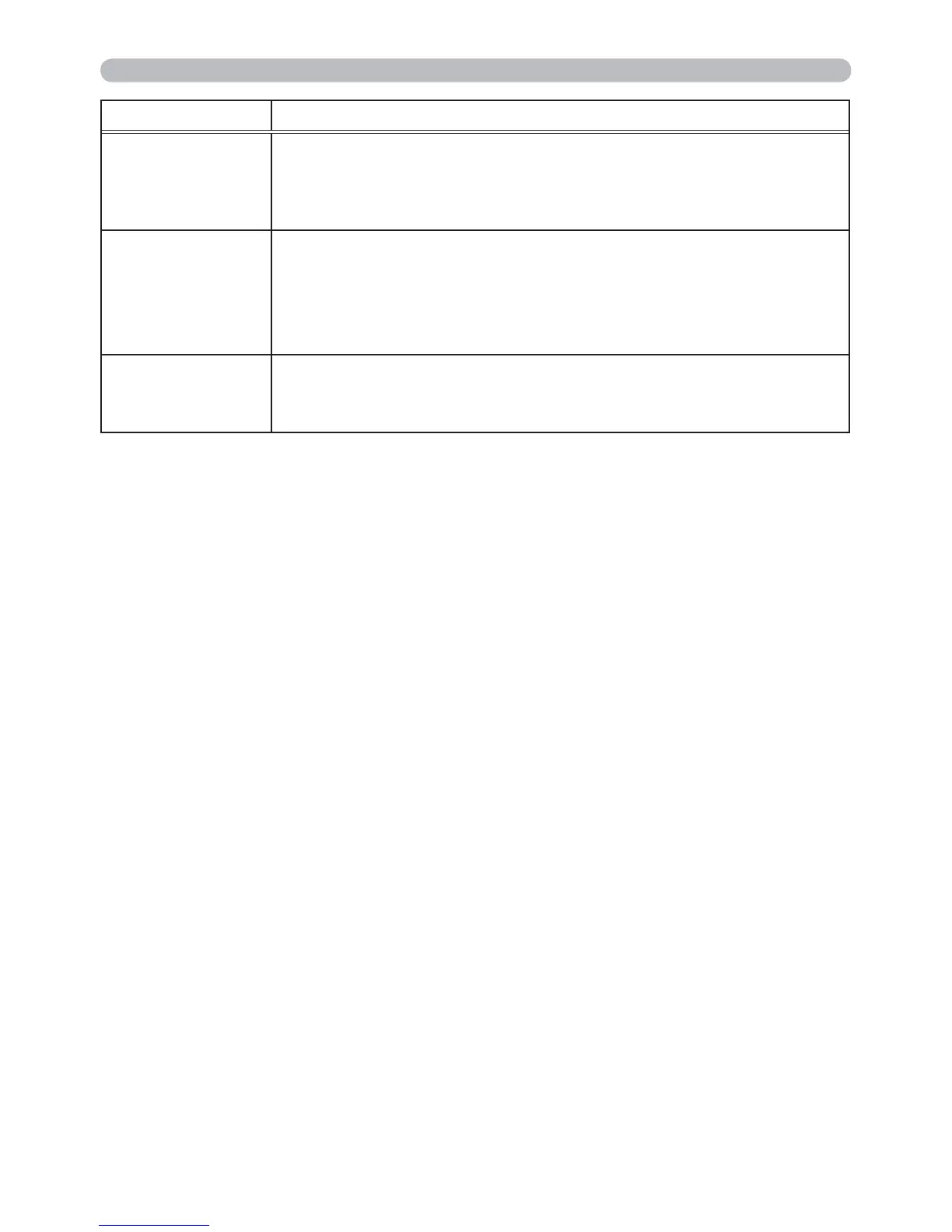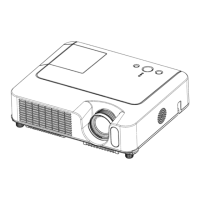46
AUDIO menu
Item Description
HDMI AUDIO
Using the ▲/▼ buttons switches the mode for the HDMI
TM
audio.
Check each of the two modes provided and select the suitable one
for your HDMI
TM
audio device.
1
2
MIC LEVEL
Using the ▲/▼ buttons switches the input level to match that of the
microphone connected to the MIC port.
HIGH
LOW
HIGH: for a microphone with an amplifier.
LOW: for a microphone without an amplifier.
MIC VOLUME
Using the ◄/► buttons adjusts the volume of the microphone
connected to the MIC port.
Low
High
