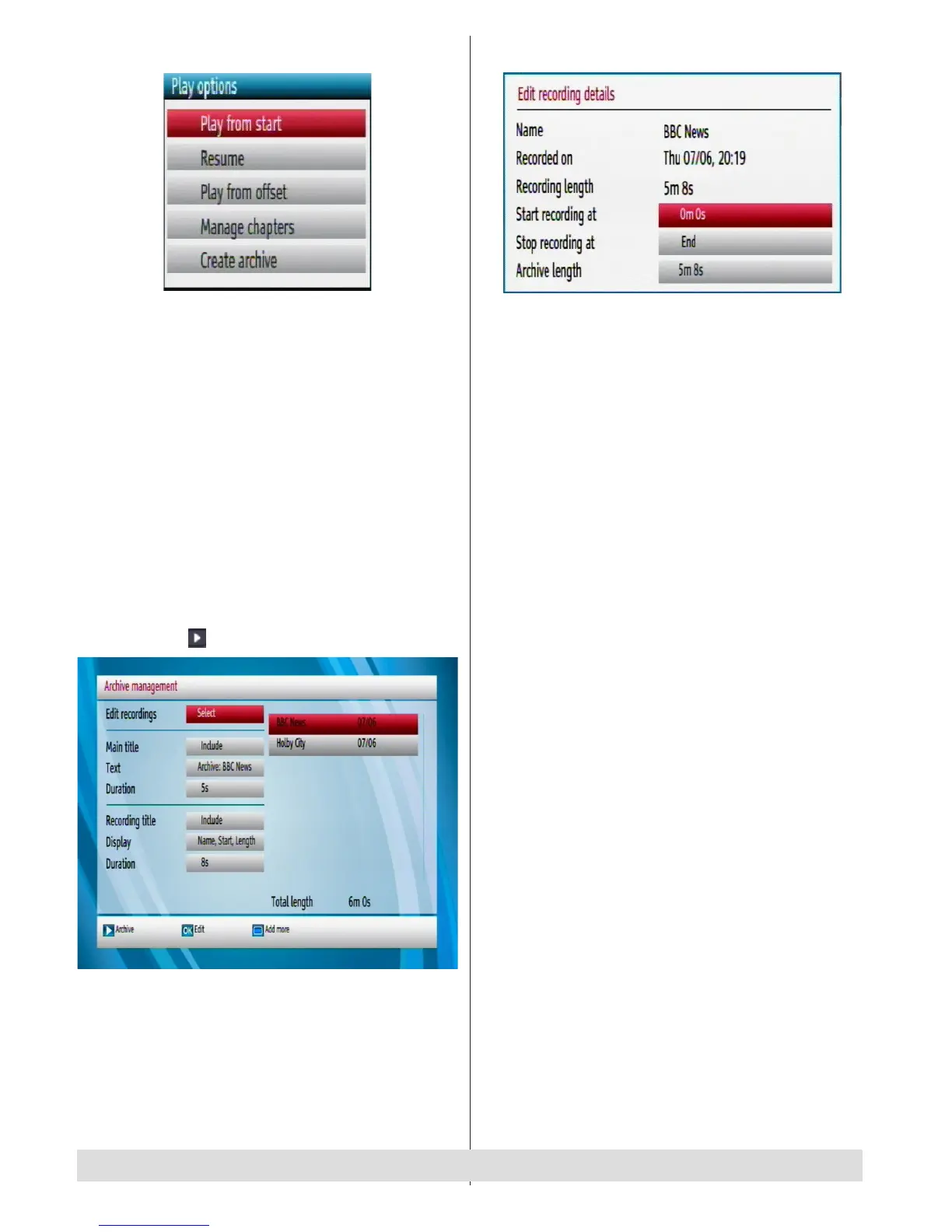- 18 -
Play Options
Play from start: Plays the recording from the
beginning.
Resume: Begins with playing from the last stopped
position.
Play from offset: Begins with playing, from the time
which is entered.
Manage chapters : It will display any marked chapters
(To set chapter marks, press the Menu button during
playback and enter the “Chapter Options” menu) and
begin with playback from the selected chapter.
Create archive (Archive management): To use this
feature, you should tag the les to be archived rst
by using the YELLOW button. When all the desired
recordings are tagged, press OK button to display
Play Options and then select Create Archive. When
nished, press button to start archiving.
Edit Recordings: Press OK button when Edit
Recordings is highlighted. Then select the recordings
that are to be archived. When nished, press OK
button and the following menu will be displayed:
In this menu, only Start recording at and Stop
recording at options are active. If you have already
split the recording, you could select any chapter. If it
is not split in chapters, the beginning and ending time
of the recording will automatically be the beginning
and ending time of the archiving.
Main Title
If you want to display a main title, select Include. If
not, select Skip. By selecting Skip, the options below
will be disabled.
Text
After you select the Include option in the “Main Title”
menu, you can edit the main title.
Duration
Set the duration of the appearance of the main title on
the screen.
Recording Title
If you want to display a recording title, select Include.
If not, select Skip.
Display
You can add name,start date/time or length information
to your archived le by using display option.
Duration
Set the duration of the appearance of the Edit
recording title menu main title on the screen.
For any help concerning set up and use of your STB please call the Customer Helpline: 0845 604 0105
