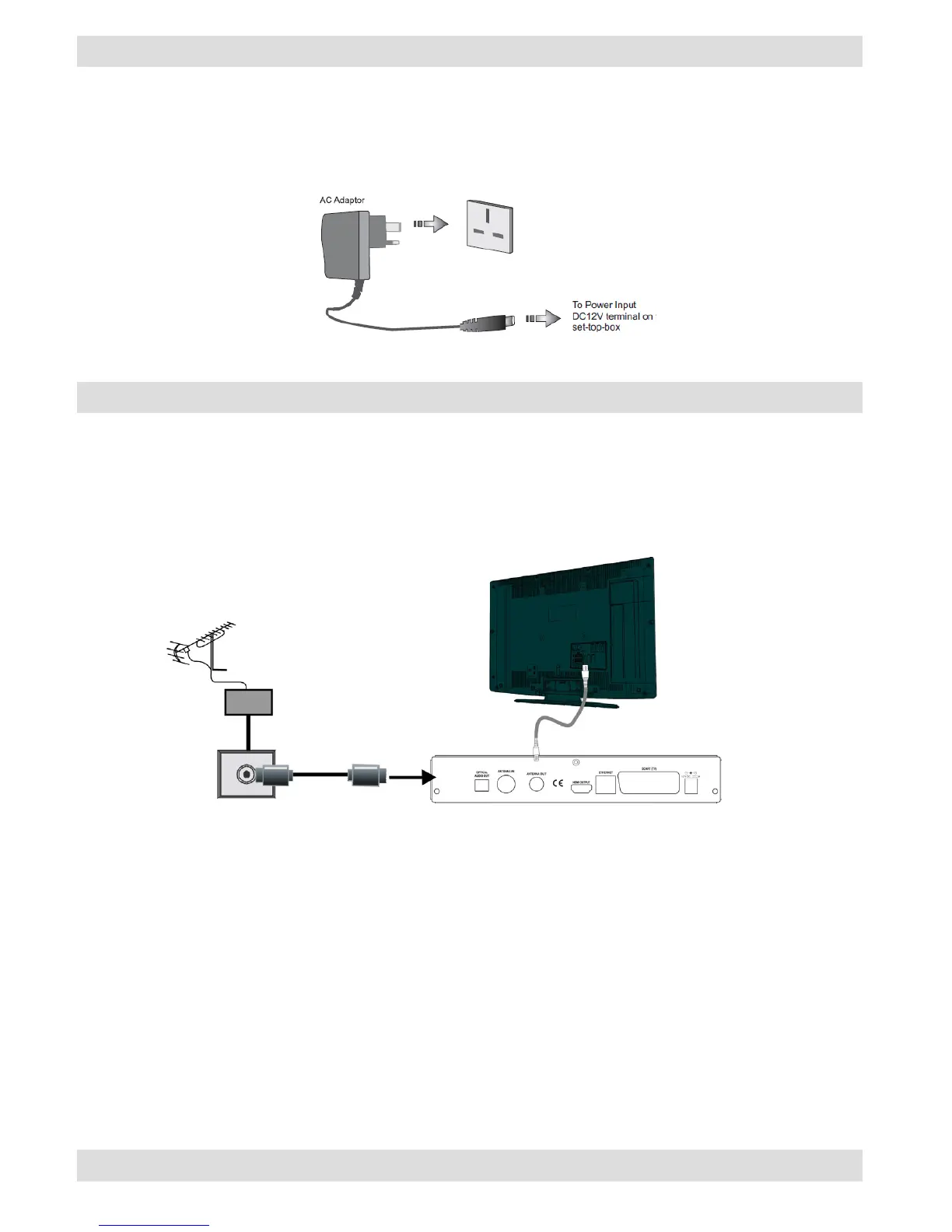- 8 -
Power Connection
MPORTANT: The set-top box is designed to operate on 12 V DC. For this, an adaptor is used which
gives 12 V voltage. Connect this adaptor to a system that supplies 220-240V AC,50Hz.
• After unpacking, allow the set-top box to reach the ambient room temperature before you connect the set
to the mains.
Antenna Connection
This illustration shows how to connect an antenna.
• Use ANTENNA IN to connect to an antenna system.
For any help concerning set up and use of your STB please call the Customer Helpline: 0845 604 0105
