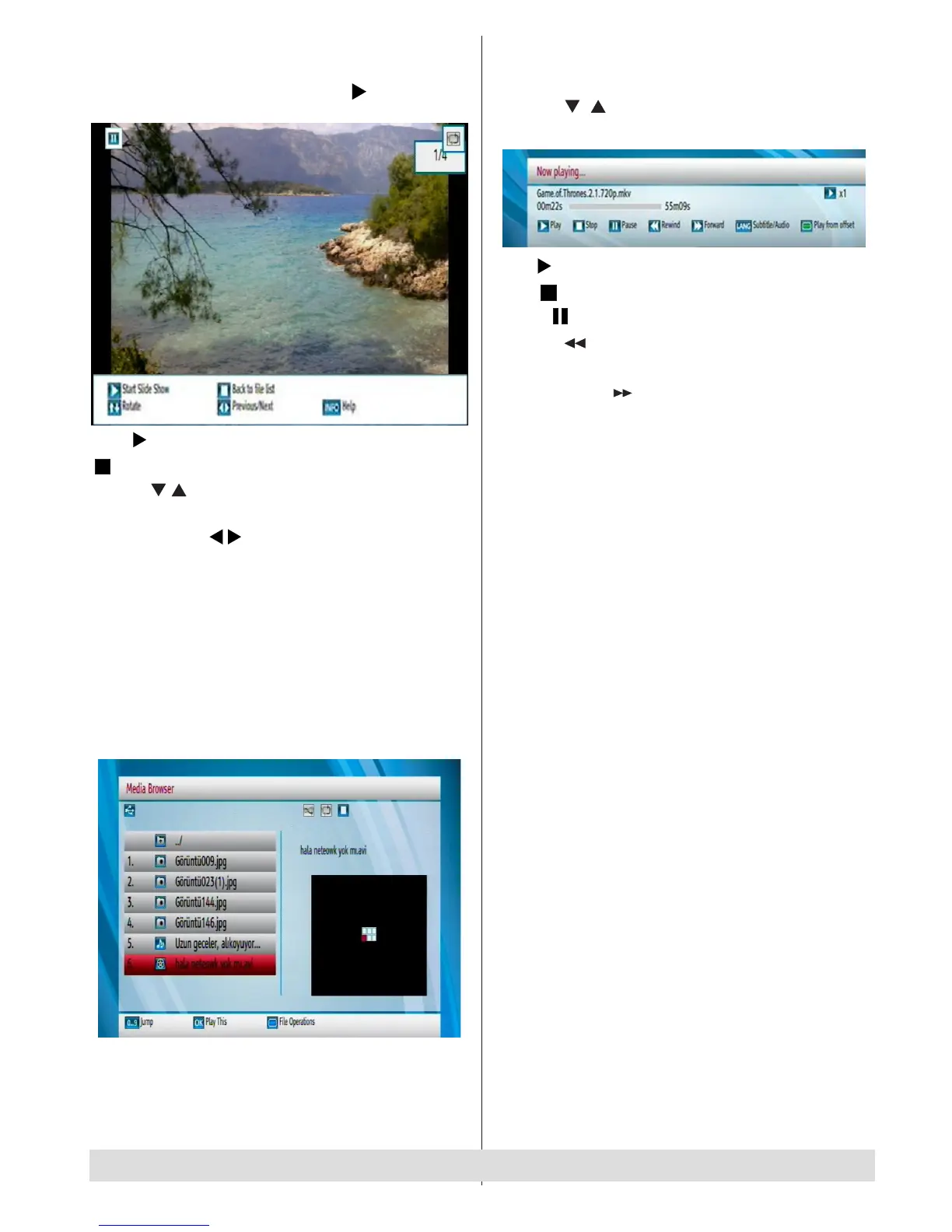- 25 -
Slideshow Options
Select picture in media browser using the Up or Down
buttons and press OK button. Press button to start
slideshow.
Play ( button): Start the slideshow.
( button) : Back to the le list.
Rotate ( buttons) : Rotate the picture using up/
down buttons.
Previous/Next ( buttons) : Jump to previous or
next file of slideshow.
Info : Activates the operations bar.
RED: Activates Shufe mode.
GREEN : Activates Loop mode.
Playing Video Files
Select a USB device from the main media browser
screen. Select a video les using the Up or Down
buttons, press OK button to play video.
Jump (Numeric buttons) : Jumps to the selected le
using the numeric buttons.
For any help concerning set up and use of your STB please call the Customer Helpline: 0845 604 0105
Play This (OK button) : Plays the selected le.
File Operation: You can move or copy your les to
harddisc from external USB. Select your desired les
by using “ ”/“ ” button and press OK to export. Also
you can rename or delete selected les.
Play ( button): Play les.
Stop ( button) : Stop the playing le.
Pause ( button) : Pauses the playback.
Rewind ( button): Goes backward.
Menu: Select subtitle and audio lef(if available)
Fast Forward ( button): Goes forward.
LANG: Sets subtitle or audio.
Green: Plays from Offset.
Supported video types: .avi / mpg / mkv / mp4
Displaying ALL Files
Select USB device option from the main media
browser screen. Select ALL option using the Up or
Down buttons and press OK button. All available les
will be displayed.
•Use Up/Down and Left/Right buttons to navigate
between the items on iPlayer screen.
•Press OK button to conrm your selection.
