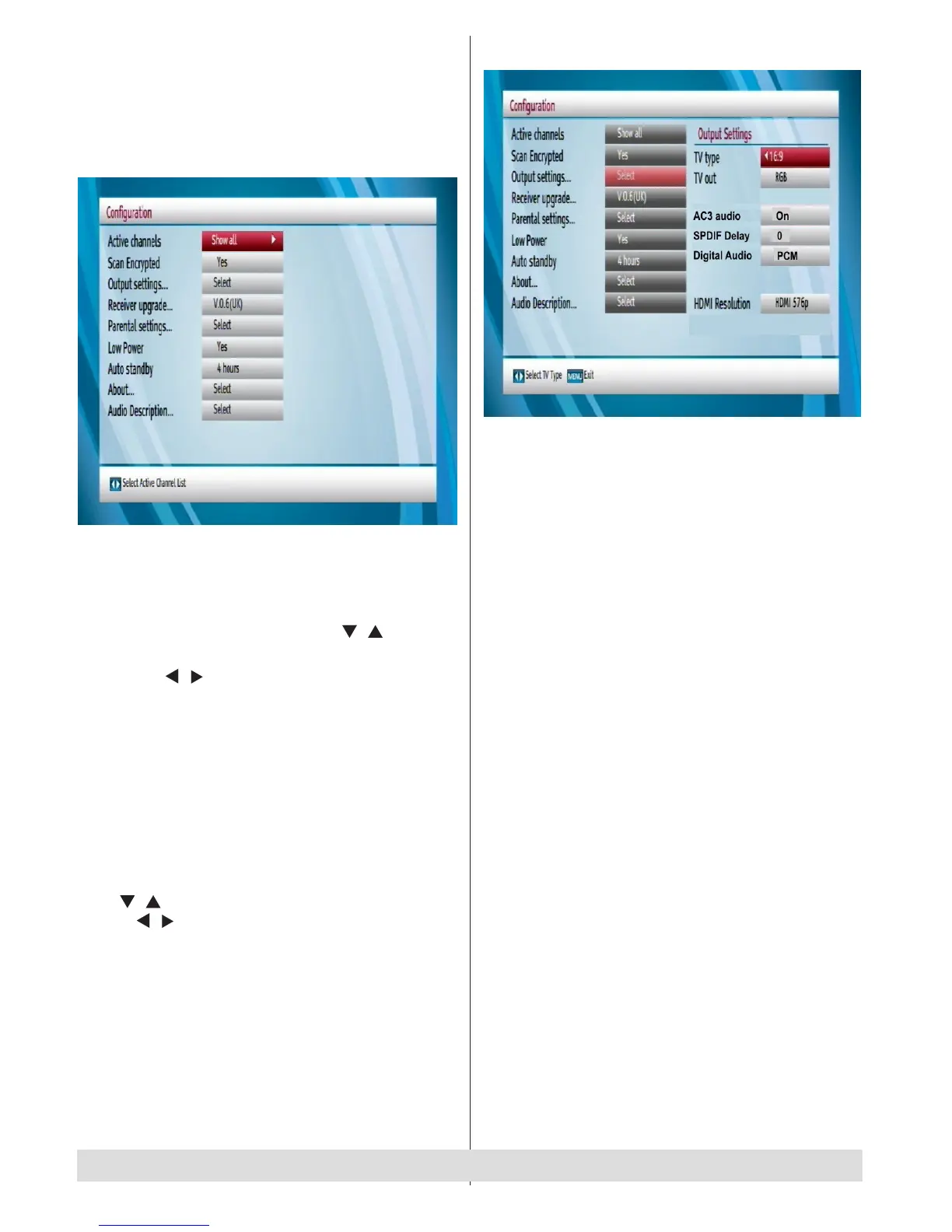- 20 -
Conguration
• You can congure the main settings of your set top
box using the conguration screen.
• Select Conguration from Setup & Retune menu
and press OK to continue.
• You can press BACK button to exit
Active channels
• You can select broadcasts to be listed in the channel
list. To display specic types of broadcast, you
should use Active channel list setting.
• Select Active Channels by using “ ”/“ ” button.
• You can select a broadcast type option from the list
by using “ ”/“ ” button. Available modes are: TV
Only, Radio Only, Text Only, Favourites or Show
All (if available).
• Press the MENU button to save the recent changes
and exit.
Scan Encrypted
• When this setting is on, search process will locate
the encrypted channels as well. If it is set as Off,
encrypted channels will not be located in automatic
search or manual search.
• Use“ ”/“ ” buttons to highlight Scan Encrypted and
press “ ”/“ ” buttons to select YES or NO.
Output Settings
TV Type
• Digital terrestrial television channels can be
broadcast in a widescreen format which must be
output differently to normal and widescreen TV
sets.
• This function defines the screen format of the
connected TV to enable broadcasts’ being displayed
correctly.
• Select 4:3 if you have a standard TV set with 4:3
aspect ratio.
• Select 16:9 if you have a widescreen TV.
Note: This function also enables you to change the
TV Type that you have previously selected during the
rst time installation.
TV Out
• The set top box can output RGB and CVBS signal
via the TV SCART connector located on the rear
panel.
• Some devices might not support the RGB format.
For any help concerning set up and use of your STB please call the Customer Helpline: 0845 604 0105
