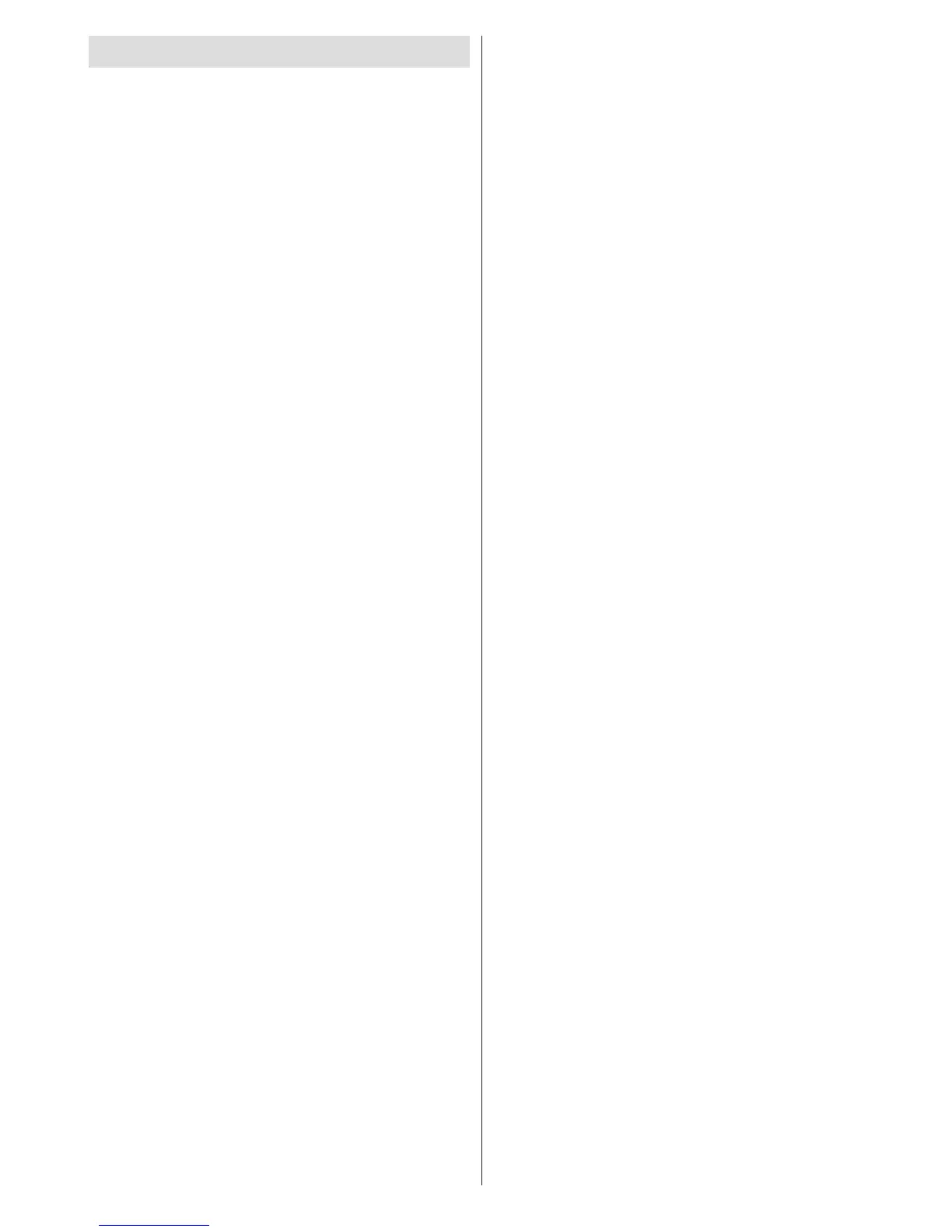- 1 -
Relative Volume (Optional)................................... 22
Conguring Language Preferences ...................... 22
Preferred............................................................... 22
Current (*) ............................................................. 22
Installation & Retune ............................................ 22
Automatic Channel Scan / Retune ....................... 22
Manual Channel Scan .......................................... 23
Format Disk .......................................................... 23
First Time Installation............................................ 23
IP Settings ............................................................ 23
Viewing The Media Browser ................................. 24
Viewing USB Disk Contents ................................. 24
Media Browser USB Playback.............................. 24
Playing MP3 Files ................................................. 24
Viewing JPG Files ................................................ 24
Slideshow Options ................................................ 25
Playing Video Files ............................................... 25
Displaying ALL Files ............................................. 25
HDD Initialisation .................................................. 26
No Signal .............................................................. 26
No Channels Have Been Added Yet ..................... 26
player. ................................................................... 27
GENERAL CHARACTERISTICS ......................... 29
Proles.................................................................. 29
Contents
Safety Precautions ................................................. 3
Power Cord............................................................. 3
Overview of the Remote Control ............................ 5
Connections on the Set Top Box ............................ 6
Inserting Batteries in the Remote Control............... 7
Connecting the Set Top Box to a TV Set ................ 7
Antenna Connection ............................................... 8
Important - Hard Disk Information ........................ 10
Recording Format ................................................. 10
First Time Installation.............................................11
Changing Channels ...............................................11
Adjusting the Volume ............................................. 11
Volume Up / Down .................................................11
Mute...................................................................... 12
On-Screen Information ......................................... 12
Instant Recording ................................................. 12
Time Shifting (Pause Live Recording) .................. 12
Viewing the Main Menu ........................................ 13
Operating the Channel List ................................... 13
Selecting a Specic Channel ................................ 13
Deleting Channels ............................................... 13
Deleting Multiple Channels: .................................. 13
Renaming Channels ............................................ 13
Adding Locks to Channels ................................... 14
Locking Multiple Channels:................................... 14
Setting Favourites ................................................ 14
Event Options ....................................................... 15
Select Channel ..................................................... 15
Record Programme/Delete Timer ......................... 15
Record Series/Delete Series ................................ 15
Conguring Timers ............................................... 16
Play Options ......................................................... 18
Main Title .............................................................. 18
Text ....................................................................... 18
Duration ................................................................ 18
Recording Title...................................................... 18
Display .................................................................. 18
Duration ................................................................ 18
Max Time Shift ...................................................... 19
Auto Discard ......................................................... 19
Active channels .................................................... 20
Scan Encrypted .................................................... 20
Output Settings ..................................................... 20
TV Type ................................................................ 20
TV Out .................................................................. 20
Receiver Upgrade................................................. 21
Parental Settings .................................................. 21
Menu Lock ............................................................ 21
Guidance .............................................................. 21
Set Pin .................................................................. 21
Low Power ............................................................ 21
Audio Description ................................................. 21
Available Langs. ................................................... 22
Preferred Language (Optional) ............................. 22
