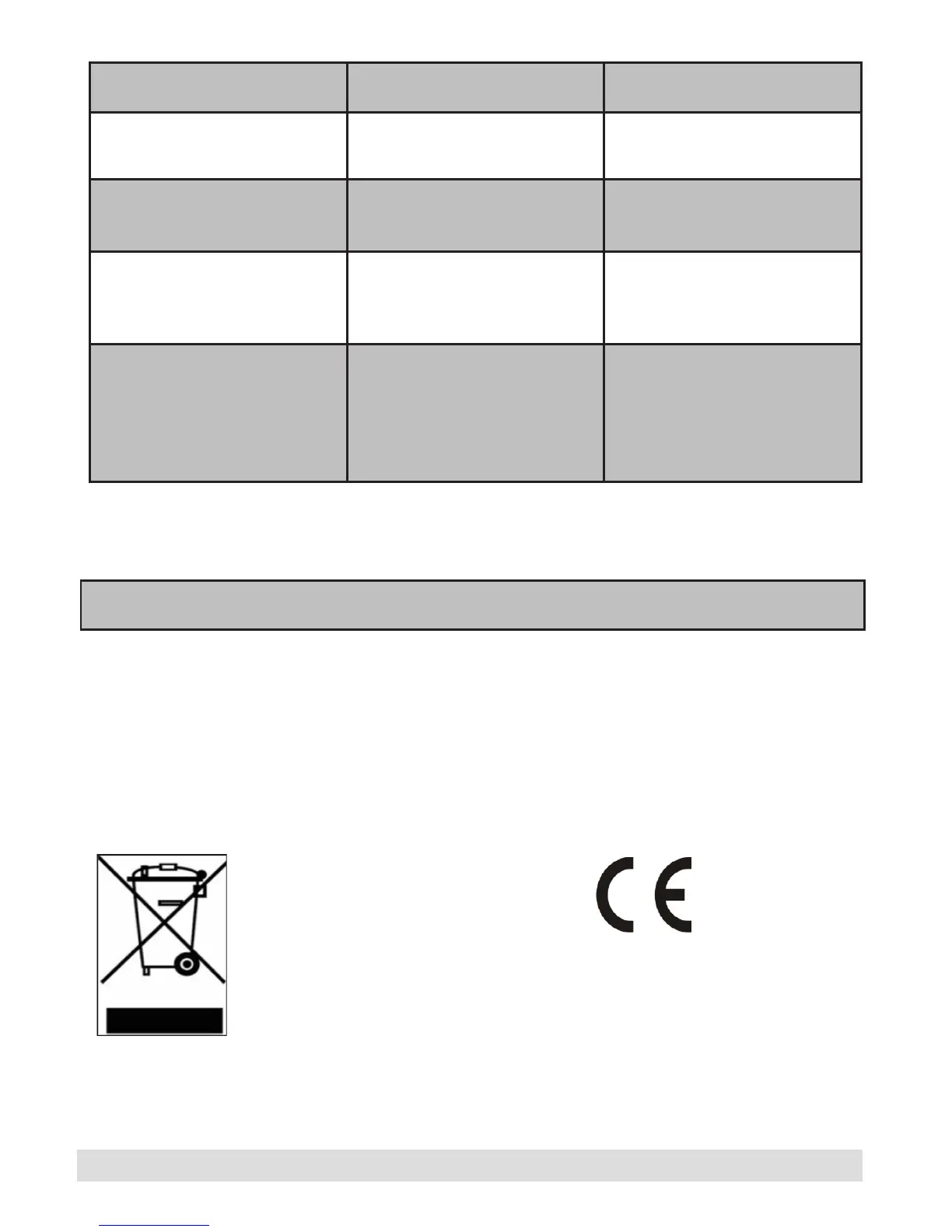- 28 -
Problem Possible Reasons What To Do
The LED indicator does not
glow.
Power Adaptor is not connected.
Check if the AC adaptor is
plugged into the power socket.
No picture or sound. No signal or weak signal.
Check the aerial and video
connections (scart).
Changes in the settings have not
taken effect.
The set top box was unplugged
without rst switching to standby
mode.
Make sure that the box is in
standby mode before unplugging
it from the mains.
The remote control is not
working.
• The set top box is in standby.
• Remote control is out of range.
• Batteries are exhausted.
• Press the STANDBY button.
• Check that the remote control
range is clear.
• Replace the batteries with new
ones.
Information for Users in European Union Countries
The above mark is in compliance with the Waste Elektrical and Electro-
nicEquipment Directive 2002/96EC (WEEE). The mark indicates the requi-
rement NOT to dispose the equipment including any spent or discarded
batteries as unsorted municipal waste, but use the retum and collection
systems available. If the batteries or accumulators included with this
equipment display the chemical symbol Hg, Cd, or Pb, then it means that
the battery has a heavy metal content of more than 0.0005% Memcury, or
more than 0.002% Cadmium or more than, 0.004% Lead.
For any help concerning set up and use of your STB please call the Customer Helpline: 0845 604 0105
