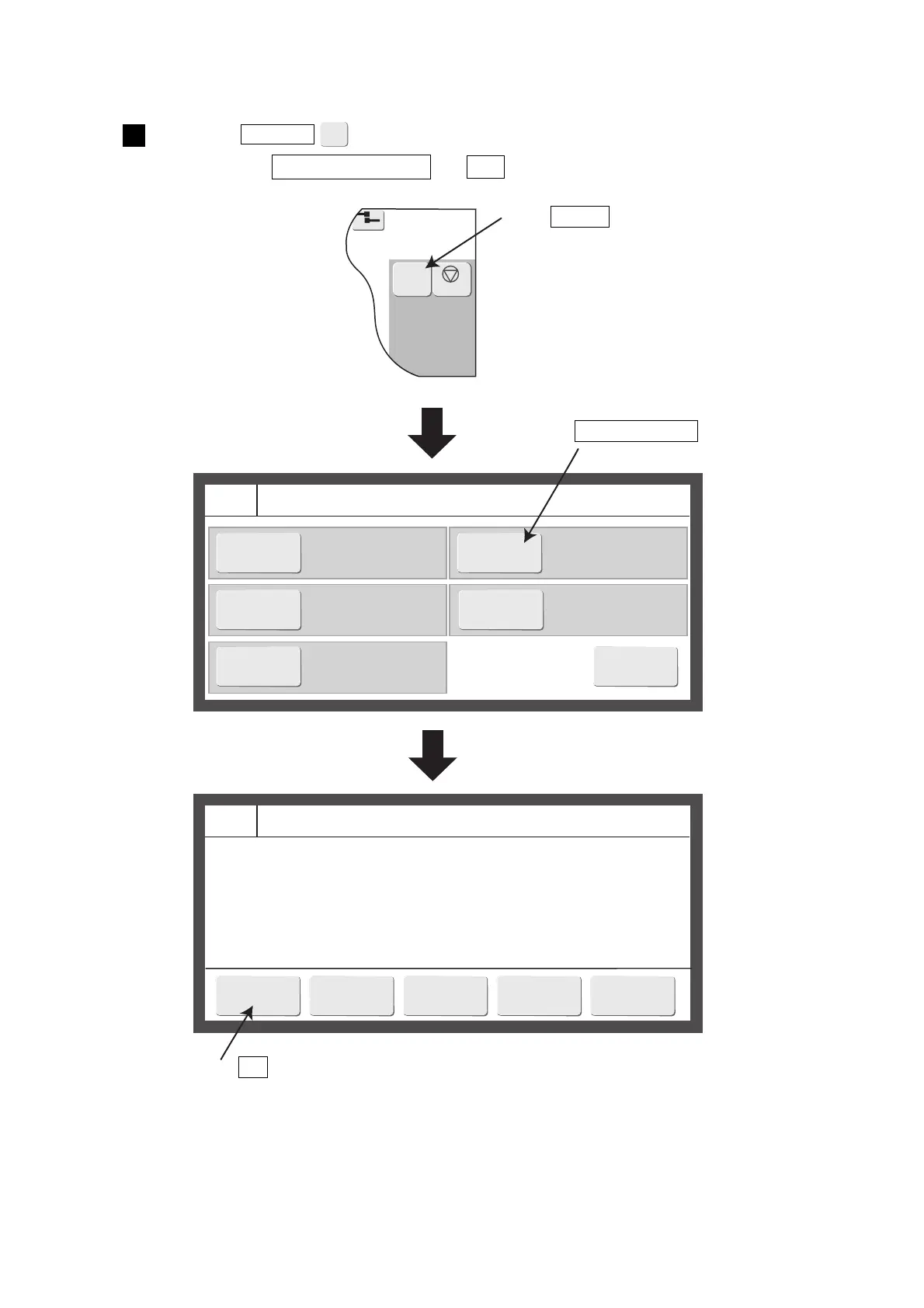3-5 ●Start operation
3.1.2 When an error occurred at the start of operation
Press the Manual . The Manual Control Menu appears. Stop ink ejection by
pressing the No-cleaning stop → OK .
1
2015.07.0712:45
M
Manual
Shutdown
Com=0
=====
Manual Control Menu
=====
Start
printing
The current message is
printed.
No-cleaning
stop
Stops ink ejection
without cleaning.
Cancel
===== Shutdown Process Confirmation =====
Shutdown will stop the ink jet.
Solution To stop the ink jet, press <OK>.
OK
Close
Standby
No deflection voltage is
applied. The printer
status becomes Standby.
Press Manual .
Press No-cleaning stop .
Press OK .
