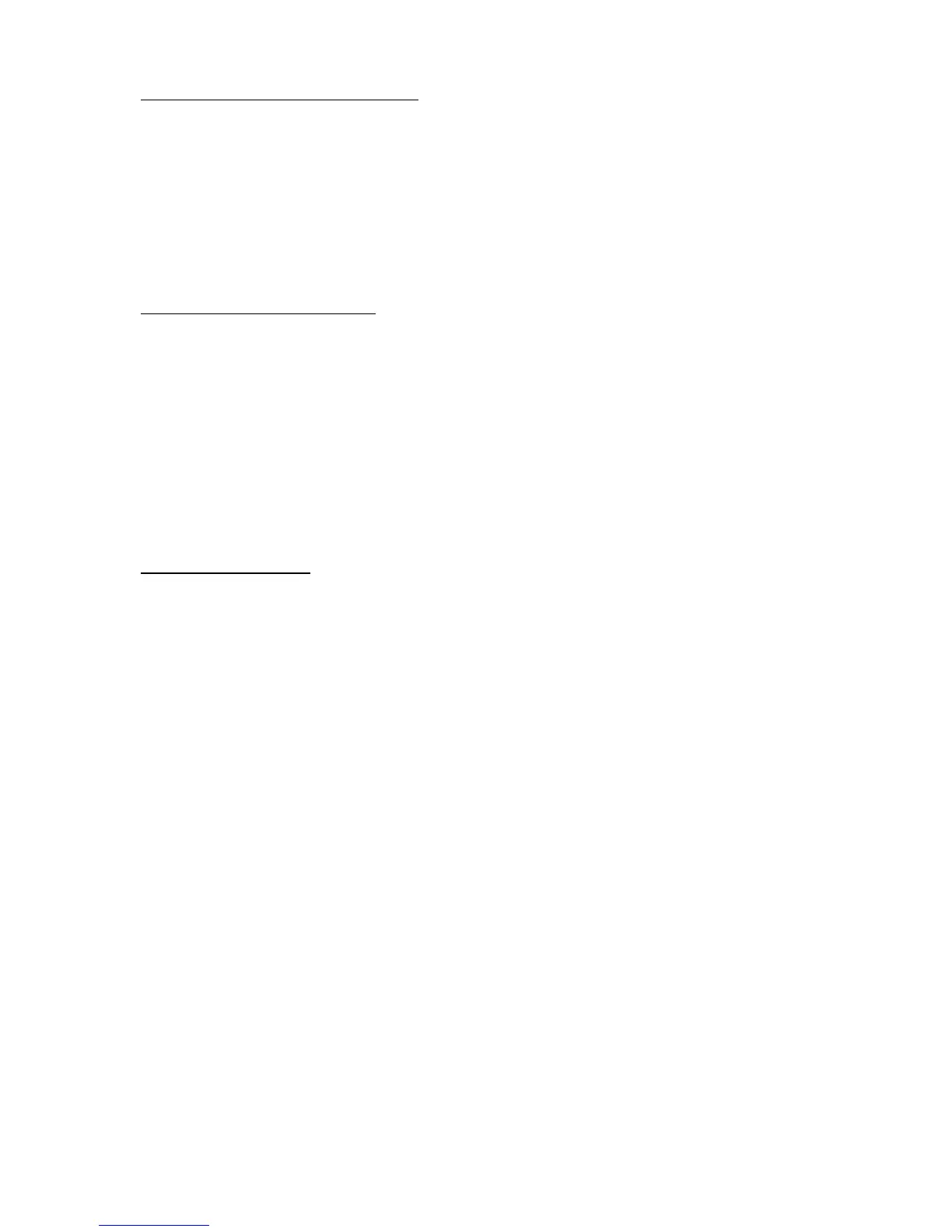(10) Over voltage at source (E 15)
Phenomena: High voltage at power source line. Frequency inverter cannot protect source
overvoltage. If it is too high, frequency inverter will be damaged.
Cause: Source voltage is too high.
Remedy: Check the source voltage continously.
Insert AC reactor at source lines.
Way to Reset: A
(11) Over temperature (E 21)
Phenomena: Temperature sensor which located close to IGBT inside ISPM shows a too high
temperature.
Cause: Ventilator blocked. (for models which has ventilator.)
Remedy: Check ventilator
Cause: The frequency inverter does not get enough cooling air.
Remedy: Check cabinet ventilation, air filters, and ventilation openings in the cabinet.
Way to Reset: A
(12) PTC error (E 35)
Phenomena: Resistance of motor thermistor is high. This error can occur when you select
“PTC” function.
Cause: Too much load of the motor.
Remedy: Reduce the load, use bigger motor.
Cause: Motor thermistor is not connected while PTC function is selected.
Remedy: Disable PTC function when it is not used.
Cause: Characteristics of the motor thermistor is not suitable. Frequency inverter gives
PTC error when the resistance value becomes more than 3k ohm +-10%.
Remedy: Use motor which has suitable thermistor for the inverter.
Or change thermistor characteristics of the thermistor by debug mode.
Way to Reset: A
Explanation of the way to reset.
A : Make close the terminals between RS and P24 (CM1 only for Japanese version) on the I/O board, or
press “STOP/RESET” key of the operator.
3-5
