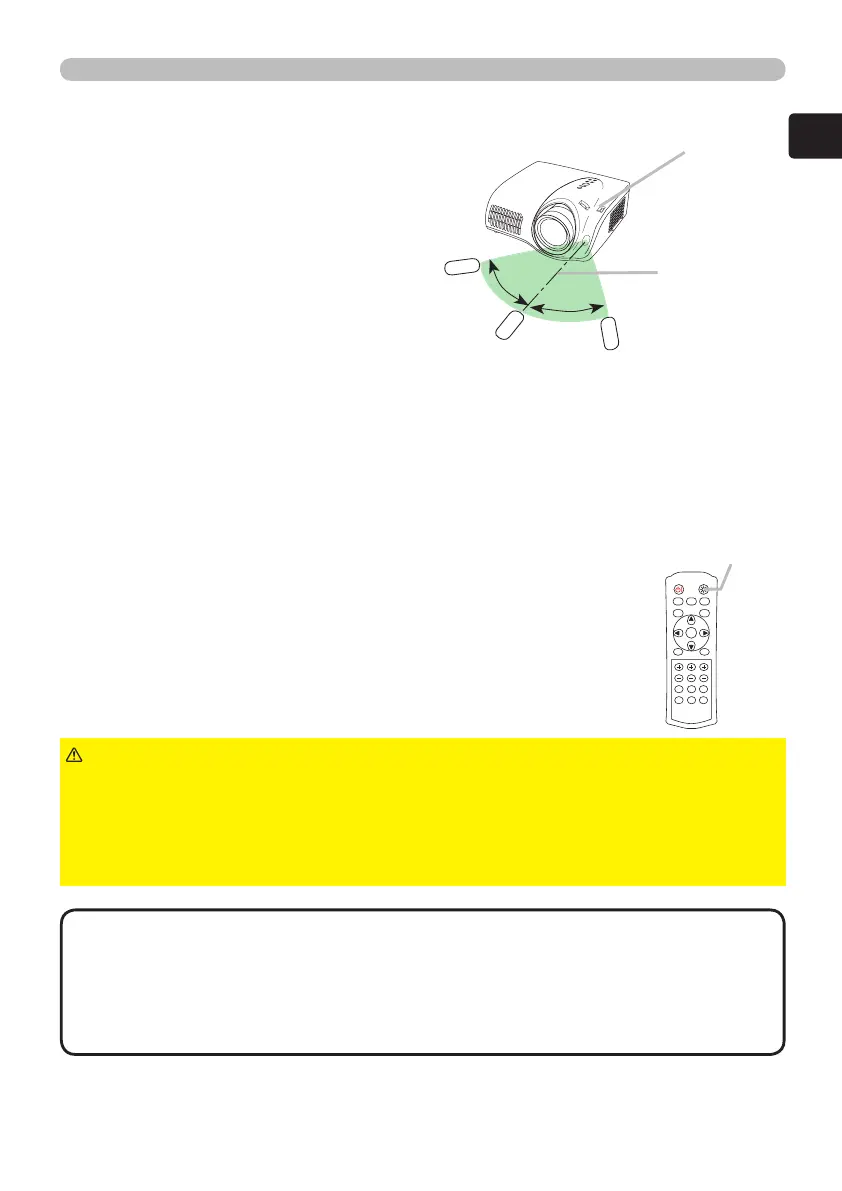Preparations
Using the remote control
The remote control works with the
projector’s remote sensor.
The range of the remote sensor is
60-degrees (30-degrees to the left and
right of the remote sensor) within 3
meters.
The remote signal may also be able
to be reflected off the screen etc. If it
is difficult to send the remote signal
to the sensor directly, try to reflect the
signal.
The remote control uses infrared light to send signals to the projector (Class1
LED), so be sure to use the remote control in an area free from obstacles that
could block the remote control’s signal to the projector.
Using the remote control button lights
When using the remote control in the dark, the buttons of the
remote control can light up.
1.
Pressing the LIGHT button turns the remote control
button lights on. The lights will automatically turn off after
a short time.
► Be careful when handling the remote control. Incorrect
handling could cause damage and/or malfunction.
• Do not drop, hit or otherwise jar the remote control in anyway.
• Do not get the remote control wet or place it on wet objects.
• If you will not use the remote control for an extended period, remove the
batteries from the remote control and store them in a safe place.
CAUTION
• If the remote control starts to malfunction, replace the batteries.
• The remote control may not function correctly if strong light (such as direct
sunlight) or light from an extremely close range (such as from an inverter
fluorescent lamp) shines on the projector’s remote sensor. Adjust the position
of the projector so that light does not shine directly on the projector's remote
sensor.
NOTE
Remote control
sensor
Approximately
3m
LIGHT button
POWER LIGHT
BLACK
ASPECT
MENU
BRIGHT CONTRAST COLOR
IRIS
MODE
MEMORY
ENTER
RESET
HDMI
PC
AUTO
COMPO
S-VIDEO
VIDEO
