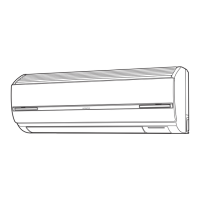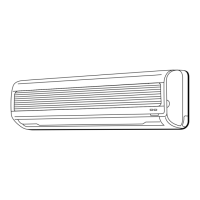– 13 –
– 10 –
Make sure the power plug is firmly plugged into the power outlet.
WARNING
• Be sure to use the power outlet exclusively for
air conditioner
Use of other power outlet may cause heat, which
could result in fire.
• Make sure that dust is not deposited on the
power plug and be sure to plug in until the blades
of the plug are fully inserted to avoid unstable
plug-in and dust from being accumulated
Use of air conditioner with dusty power plug or
improper power connection could result in electrical
shock or fire.
CAUTION
Do not operate with
wet hands
It may cause electric
shock.
Compulsory
Wet Hand
Prohibited
Performing operation check after the power is turned on.
Perform the filter cleaning unit operation check
• After the power is turned on (after the power plug is inserted into the power outlet or
after the circuit breaker is switched on after power failure), the cleaning unit makes
one cycle of back and forth movement.
• At this time, the
(CLEAN) indicator is lit.
• One cycle of operation check will take approximately 7 minutes.
• During the operation check, the unit performs “Fan” operation while the movable panel and
horizontal air deflector remain closed.
• If the
(CLEAN) indicator blinks (lit for 4 seconds/off 1 second) after the operation check,
refer to “Troubleshooting” on page 45.
Cleaning Unit
There is a filter
cleaning wiper inside.
Dust catcher
CAUTION
Do not put your fingers or a stick etc into the top surface during
the filter cleaning operation
It may result in injury or malfunction.
• The illustration shows the unit without front panel for your reference
only.
During the actual operation, the filter cleaning is not performed if
the front panel is open.
1
2
Compulsory
FILTER CLEANING UNIT OPERATION CHECK
– 11 –
ENGLISH
Address
Address
RAR-3R5
RAR-3R5
Install the batteries.
• Use two AAA-size alkaline batteries.
Set the current time (Ex: set to 1:30 p.m.)
RESET
1
2
Press the (TIMER) button to adjust to the current time.
• You can fast forward the time by continuously pressing the
button.
Confirm the current time
• Press the
(SET TIME) button to check the current time. If
necessary, readjust the time following the above procedure ①and
②.
• Address selector switch is used to prevent
remote controller signal interference in such
circumstance where 2 indoor units are used in
the same room. This switch is not usually used.
(The factory setting is at “A” side.)
For this setting, please make an inquiry to your
sales agent.
Address selector
switch
Switch lever
Remote controller
backside
Do not operate by yourself.
Push mark
and pull.
ABOUT ADDRESS SELECTOR SWITCH
Time is incremented
Time is decremented
Press
(SET TIME) button to set the current time.
• “AM” or “PM” is lit instead of
blinking. It automatically goes
off in 10 seconds.
1
2
Open the cover and press the RESET
button with a sharp tip item.
3
• 18:88 lights up on the current
time display and “AM” and
“PM” start blinking.
CAUTION
1. Do not mix new and old batteries, or
different type of batteries together.
2. Remove the batteries when you do
not use the remote controller for 2 or 3
months.
PREPARE THE REMOTE CONTROLLER
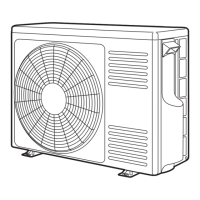
