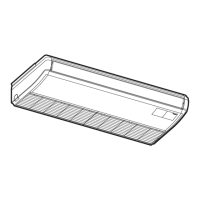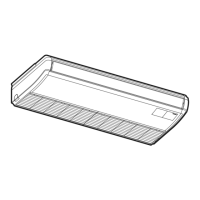FEATURES
TCI-20007-rev.1
1-33
1.4.13 Motion Sensor Kit: SOR-NEP
Connect the wiring for Motion Sensor Kit
to the connector CN10 on the indoor unit
PCB in the electrical box.
26 63 26
115
74
54
49.5
26
(102)
Lower Cover
2 Wired Controller Covers
Position for Motion Sensor Kit
(It can be attached to both right and left sides.)
NOTES:
1. Motion Sensor Kit SOR-NEP must be installed according to the “Installation Manual.” If the kit is installed
incorrectly, it may fall and lead to an injury.
2. Remove the cover of the wired controller (for Indoor Unit) and attach the Motion Sensor Kit SOR-NEP in
the same procedure as the cover. It can be attached to both sides of the wired controller.
3. Connect the wiring for Motion Sensor Kit to the connector CN10 on the indoor unit PCB in the electrical
box. Do not install the wiring along the 220~240V power line. Otherwise strange sound may be heard.
4. Refer to Installation Manual for Motion Sensor Kit SOR-NEP for the setting, detecting area and notes of
the product.

