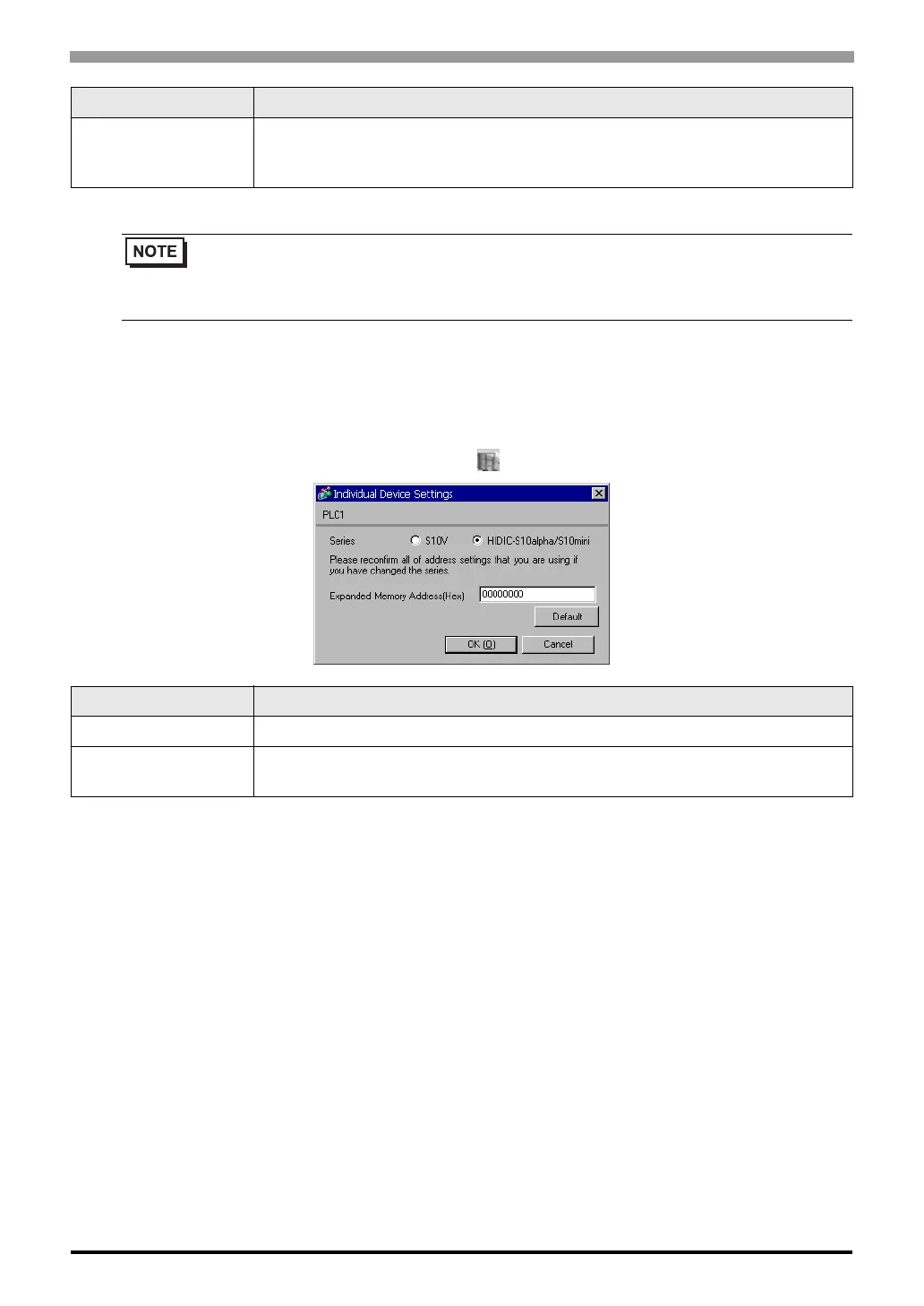S10 Series SIO Driver
GP-Pro EX Device/PLC Connection Manual
19
Device Setting
To display the [Individual Device Settings] dialog box, from [Device-Specific Settings] in the [Device/PLC]
window, select the external device and click [Settings] .
RI/VCC
You can switch RI/VCC of the 9th pin when you select RS232C for SIO type.
When you connect to IPC, you need to use the IPC change switch to change RI/5V. Please
refer to the manual of IPC for details.
• Refer to the GP-Pro EX Reference Manual for Indirect Device.
Cf. GP-Pro EX Reference Manual "Changing the Device/PLC at Runtime (Indirect
Device)"
Setup Items Setup Description
Series Select the series of the External Device.
Expanded Memory
Address (HEX)
Enter the address of theexpanded memory with "00000000 to FFFFFFFF" (HEX).
Setup Items Setup Description
