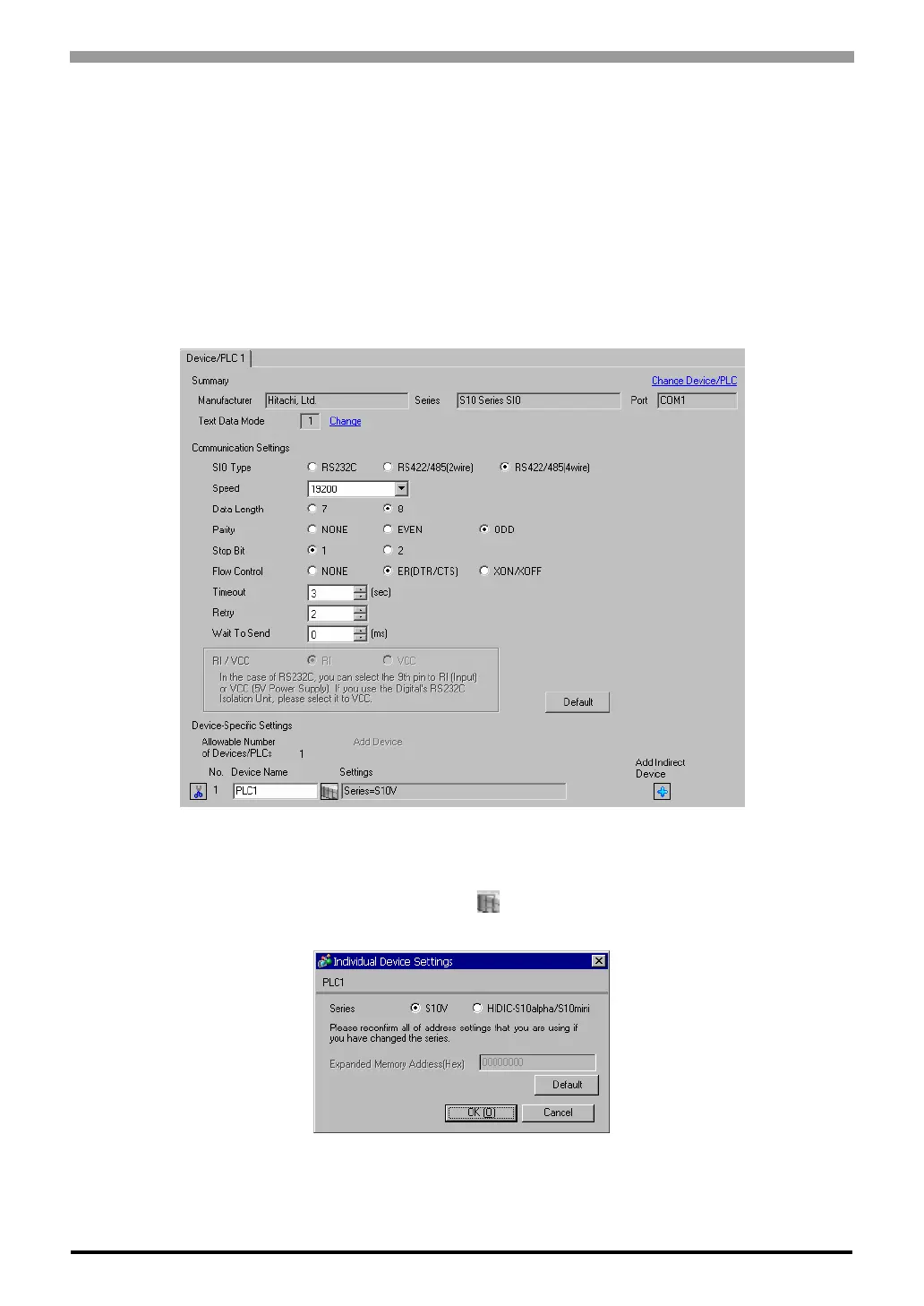S10 Series SIO Driver
GP-Pro EX Device/PLC Connection Manual
8
3 Example of Communication Setting
The following shows examples of communication settings of the Display and the External Device, which is
recommended by Pro-face.
3.1 Setting Example 1
Settings of GP-Pro EX
Communication Settings
To display the setup screen, from the [Project] menu, point to [System Settings] and select [Device/PLC].
Device Setting
To display the [Individual Device Settings] dialog box, from [Device-Specific Settings] in the [Device/PLC]
window, select the external device and click [Settings] .
.
Settings of External Device
Communication setting of External Device is fixed. No setting is required.
