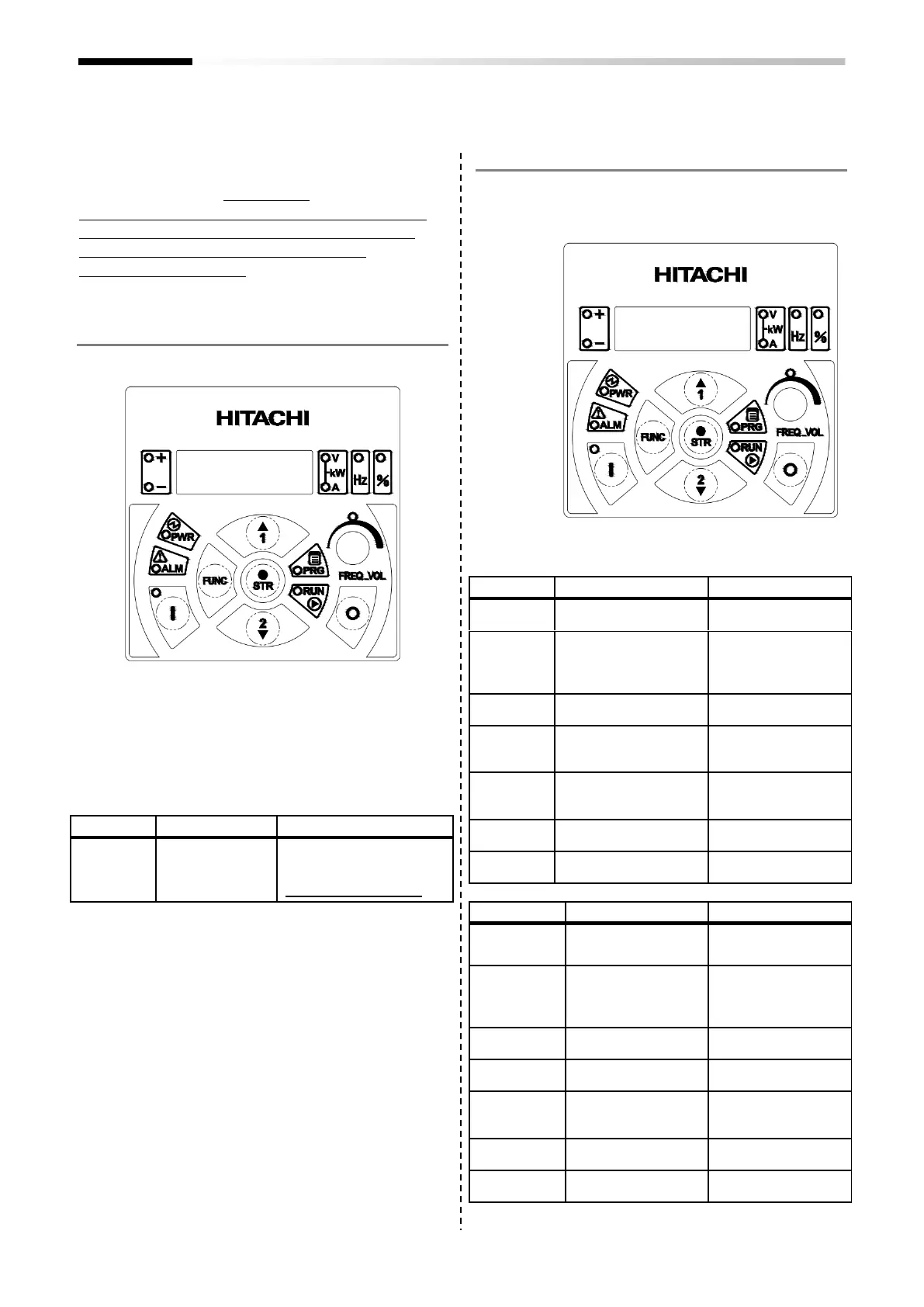Chapter 3
Operation Setting and
Examples of I/O Adjustment
This chapter describes basic settings,
example of frequency reference destination selection
and setting , example of RUN command destination
selection and setting and example of analog
input/output adjustment.
◼ Basic settings 1
3.1 Set the load rating
• Select [Ub-03] load specification selection on the
parameter setting screen.
• When [Ub-03] is changed, the parameters set for the
current are automatically adjusted in proportion to the
changed rated current, and the set values are changed.
• Therefore, change the parameters value for setting the
current value such as electronic thermal , overload
limit, etc., so change [Ub-03] first.
◼ Parameter
*) The underlined value is set by default.
Note:
The rated load types of
SH1-03410-H(SH1-1600H)~SH1-04810-H(SH1-2200H) are
available for normal duty(ND) and low duty(LD).
See “Chapter 4 Settings” for detailed operating
instructions
◼ Basic settings 2
3.2 Set the motor data
• Set the parameters listed in the table below on the
parameter setting screen according to the motor you
use (e.g. induction motor and permanent-magnet
motor).
◼ Parameter
Induction motor (IM)
