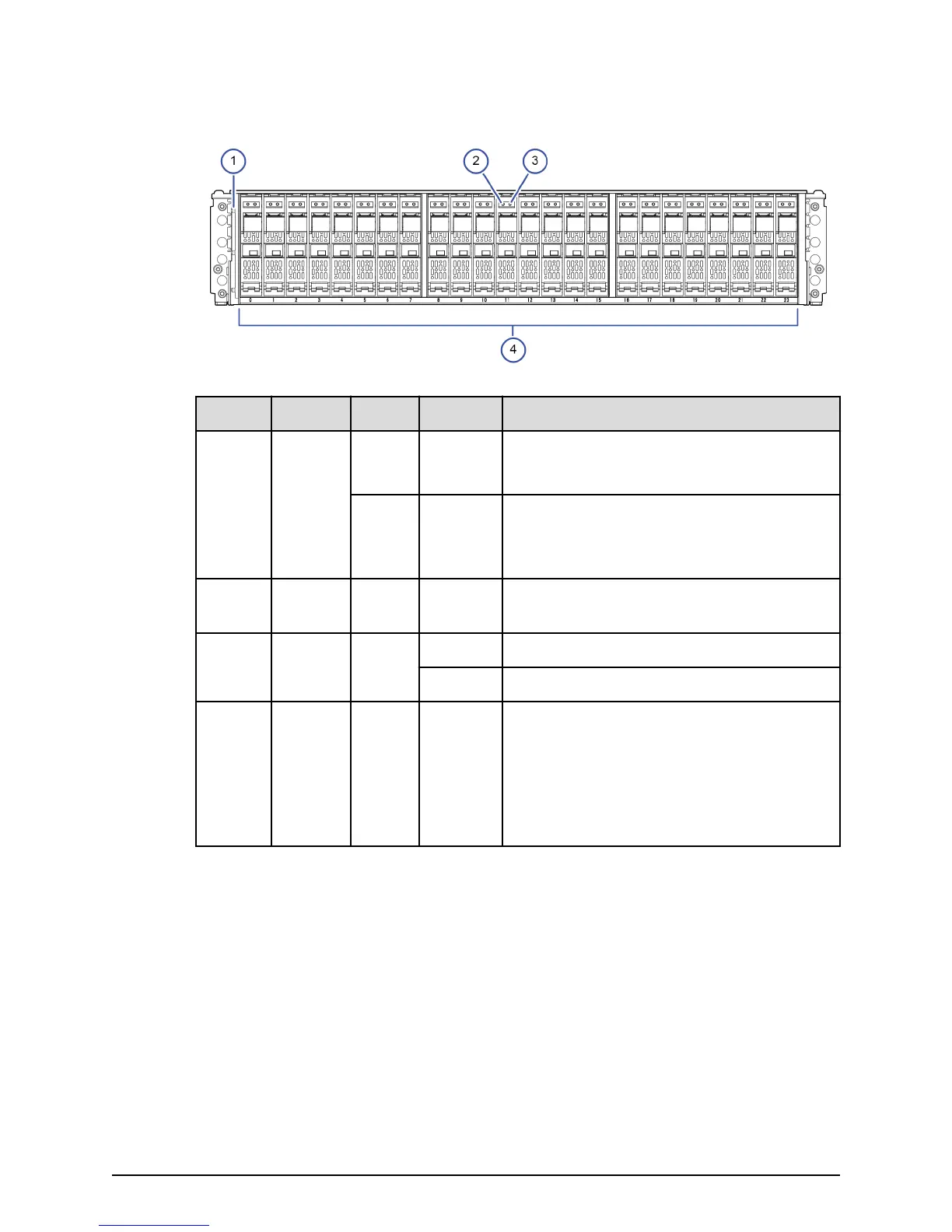The following table lists the denitions of the DBS drive tray front LEDs without an
attached bezel.
Number Item Color Pattern Description
1 POWER,
READY,
and,
LOCATE
LEDs
Green ON Drive tray is powered on.
Drive tray is under normal operation.
Amber Blink Indicates the location of the chassis.
Can be turned on or turned o by the
maintenance utility.
2 ALM LED Red ON Drive stopped due to a failure and can be
replaced.
3 ACT LED Green ON Drive tray is under normal operation.
Blink Drive is being accessed.
4 SFF drive
slots
- - Twenty-four 2.5-inch small form-factor
drives are positioned vertically.
Twenty-four 2.5-inch small form-factor
drives are positioned vertically in the slots.
The slots are arranged from left to right and
organized as 0 to 23.
The following table lists the denitions of the DBS drive tray rear panel components and
LEDs.
Small form-factor drive tray (DBS)
Chapter 2: Hardware components and specications
Hitachi Virtual Storage Platform G130 Hardware Reference Guide 36
