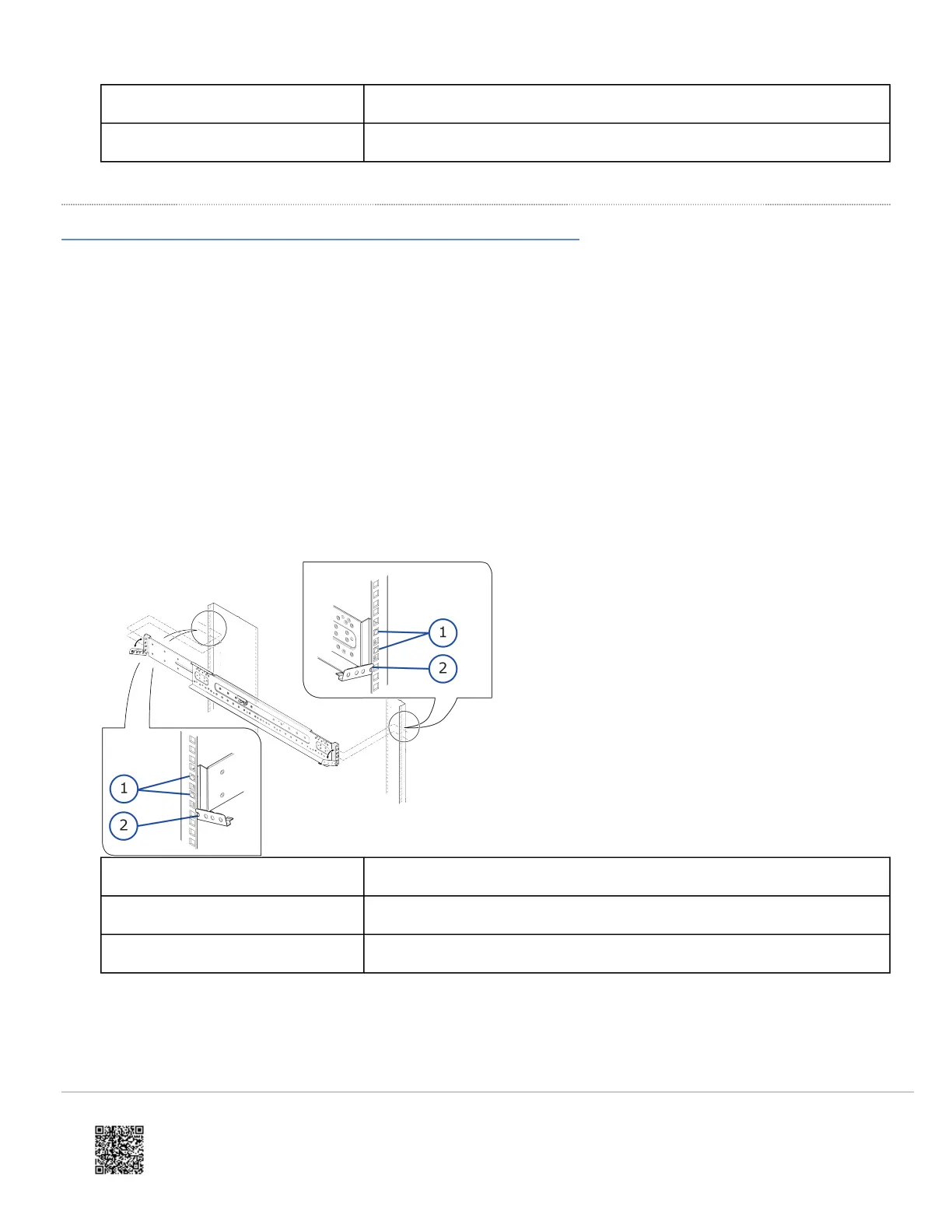Number Item
1 Bind screws
Step 4: Installing the drive boxes into the rack
Drive boxes must be installed using a rack rail at specific locations on the rack depending on the rack layout.
Before you begin
Match or replace the positioning pins on the rail with either circular or square positioning pins depending on the shape of
the position holes on the rack.
Procedure
1. Pull down the clips on the front and rear of the rail.
2. Fit the positioning pins into the position holes on the right side of the rack.
3. Replace the clips to the upright position to hold the rail in place.
Number Item
1 Pin
2 Clip
4. Fix the loop cable tie with the rail screw and fix into position on the rear of the rack.
https://knowledge.hitachivantara.com/Documents/Storage/VSP_E_Series/93-06-4x/VSP_E1090_Installation/01_Installing_yo…
Updated: Sun, 18 Jun 2023 03:59:58 GMT
Powered by
7