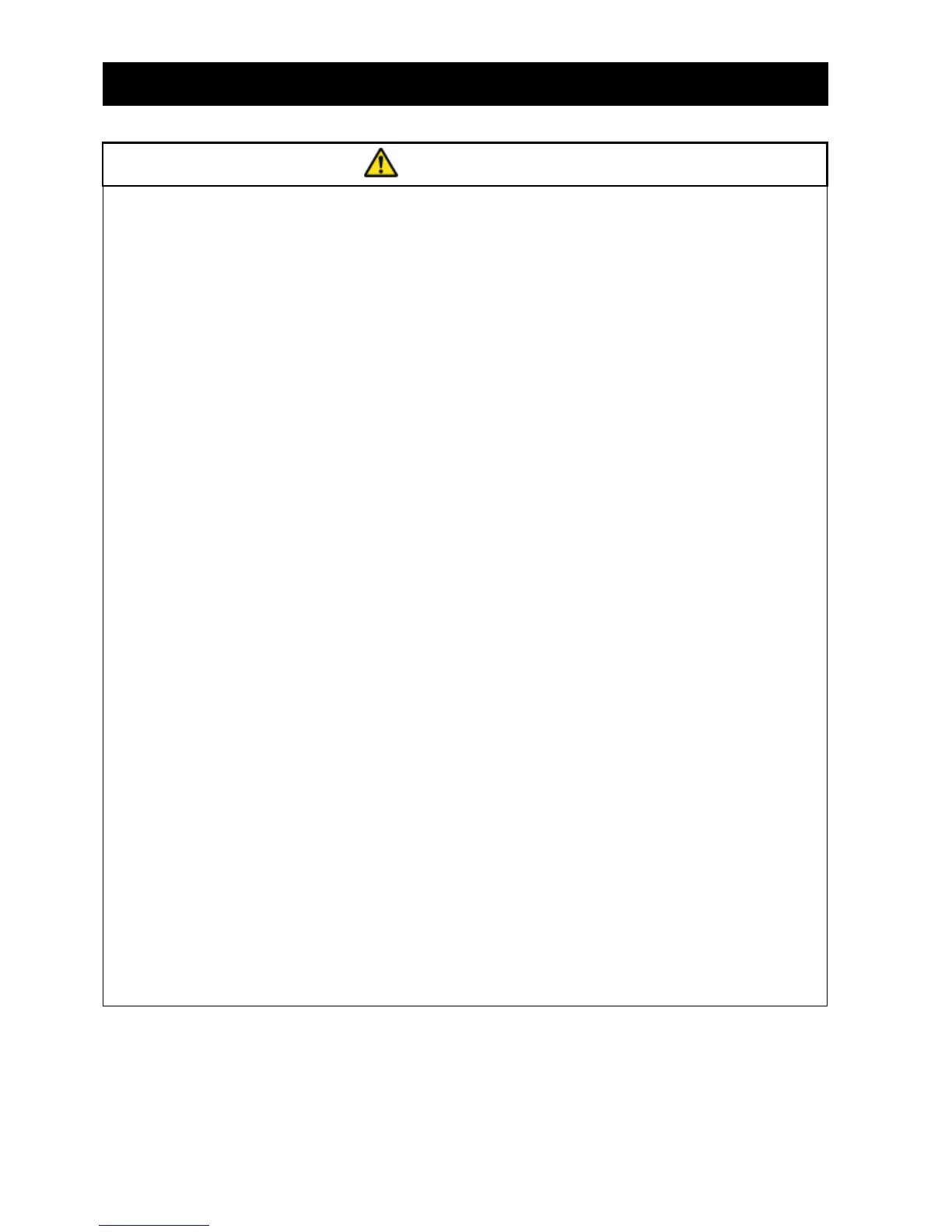Installation:
Be sure not to let foreign matter such as wire clippings, spatter from welding, metal shavings, dust
etc. enter the unit.
Otherwise, there is a danger of fire.
Be sure to fix the inverter to this product with an attached fixed screw.
Otherwise, there is a danger of a connection error.
Be sure to fasten the screws connecting the signal wire inside of this product. Check for any
loosening of screws.
Otherwise, there is a danger of a connection error.
Be sure that all cable connector screws are tightened to the torque specified in the relevant
manuals.
Otherwise, tightening torque may result in malfunction.
In order to prevent damage caused by static electricity, Please remove the static electricity of the
body touch the nearby metal before touching this product.
Otherwise, there is a possibility that the product will get damaged.
Please do not carry out insulation resistance (megger) and voltage proof test.
Otherwise, there is a danger of electric shock and/or a possibility that the product will get
damaged.
Be careful of the followings.
- When removing WJ-PN, do not pull the PROFINET DP cable.
- When mounting WJ-PN, be sure that the PROFINET DP cable is not pinched.
- When mounting WJ-PN, be careful about burrs of the break-outs on the inverter.
Otherwise, there is a possibility that the product will get damaged.
Wiring:
Be sure to fasten the screws so they will not come loose.
Otherwise, there is a danger of a connection error.
Be sure that all cable connector screws are tightened to the torque specified in the relevant
manuals.
Otherwise, tightening torque may result in malfunction.
Operation:
Check rotary direction, abnormal motor noise and vibrations during operation.
Otherwise, there is a danger of injury to personnel and/or machine breakage.
Check the Inverter's EzSQ program and its interaction with the PROFINET IO controller before
actually running it on the Inverter.
Otherwise, there is a danger of injury to personnel and/or machine breakage.
If an unexpected phenomenon happens, please do not touch the product, the inverter and cable.
Otherwise, there is a danger of injury to personnel.
