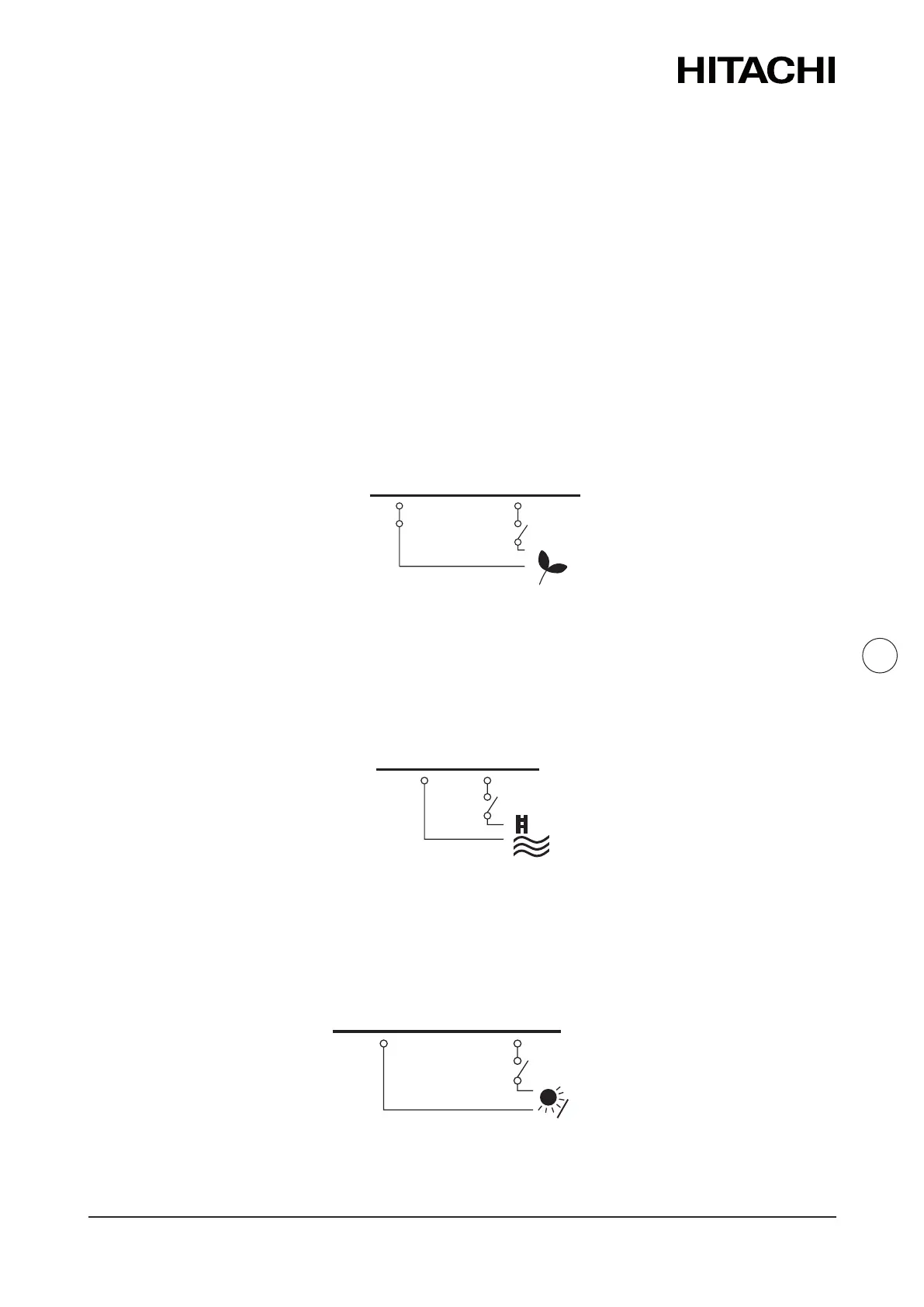49
PMEN0645 rev.0 - 04/2023
6
TERMINALBOARDCONNECTIONS
ELECTRICAL AND CONTROL SETTINGS
NOTE
• If wireless intelligent thermostat is selected, oponal ON/OFF thermostat has no eect.
• Set the conguraon in the user’s control.
• In case of seng an installaon with 2 circuits (Circuit 1 and Circuit 2) and a dierent
Demand ON/OFF is used for each of them, please refer to “6.4.2.2 Summary of terminal board
connecons” secon in this chapter.
• Auxiliary power supply is available for thermostats and central devices (28 and 29 terminals of TB2).
◆ ECO (Default for input 2)
When enabled at Unit controller, both for circuit 1 and circuit 2, also for heang and cooling, this
input switches the indoor unit into an ECO mode by adjusng its sengs only when input is closed.
The input can come from a push buon, a thermostat or any other external device with that purpose.
Common
Line
ECO
Input 2
13
15
◆ Swimming pool (Default for input 3)
When it is necessary to control the temperature of the swimming pool water, a connecon
between the heat pump and the corresponding sensor must be done on terminals 16 and 17 at the
Terminal board (input 4).
16 17
Common
Line
SWP
IN
Input 3
◆ Solar (Default for input 4)
This input comes from a solar panel sensor. The solar combinaon by input demand allows HSW
to be heated by solar system when there is enough solar energy available. The connecon of this
input signal has to be done between terminals 16 and 18 at TB2.
Common
Line
Solar
IN
Input 4
16 18
