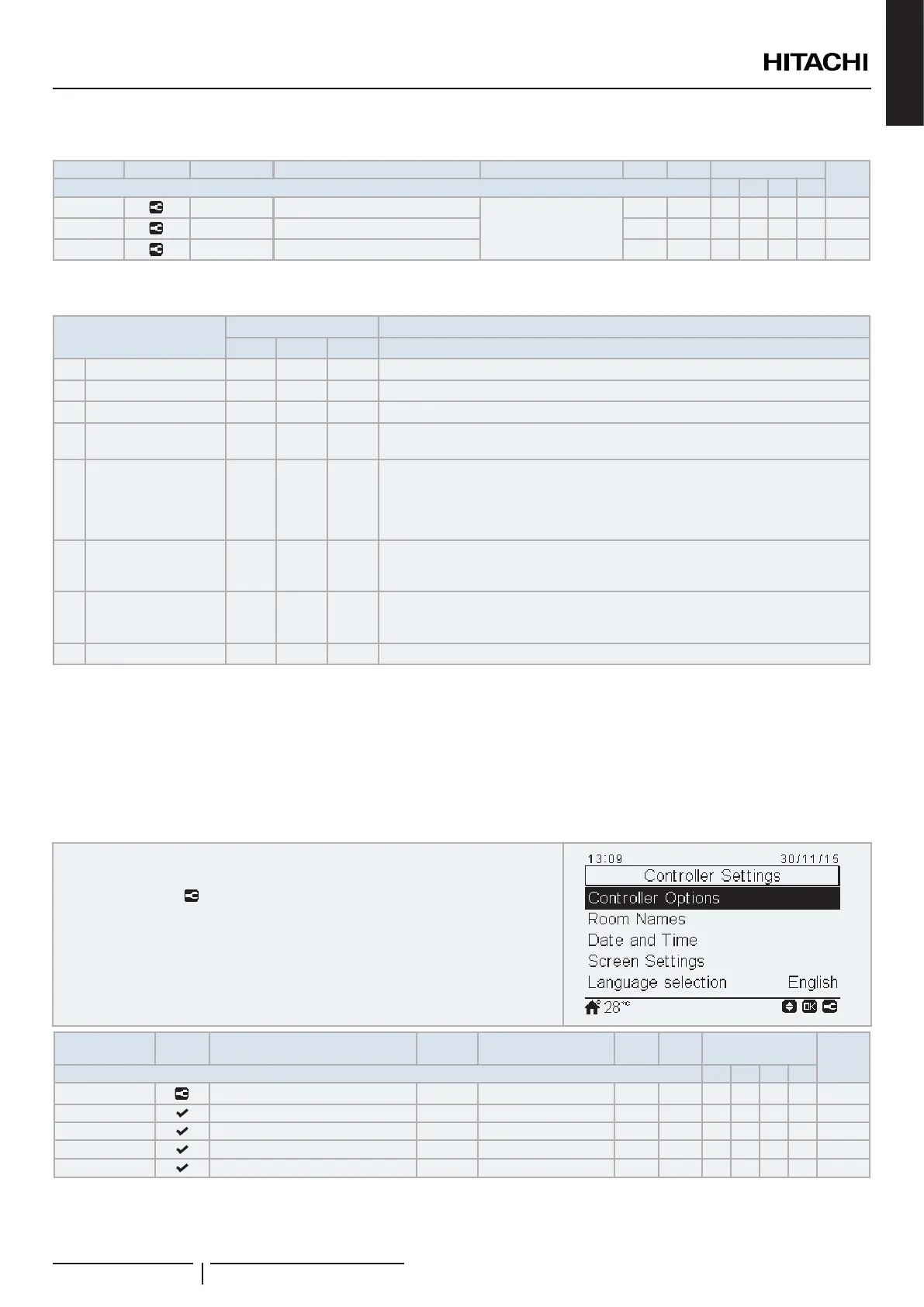ENGLISH
Auxiliary Sensors
REF Access Description Default Value Range Steps Units Application
Notes
Auxiliary Sensors S SC S80 M
Taux1 Sensor 1 Two3 (if Boiler)
*See “Inputs range
visualization and
constraints table” below
- - ○ ○ ○ ○
Taux2 Sensor 2 Swimming pool (if SWP existing) - - ○ ○ ○ ○
Taux3 Sensor 3 Outdoor Sensor - - ○ ○ ○ ○
Sensors range visualization and constraints table:
Value
Available at Constraints
1(*) 2 3 Visibility
0 Disabled O O O Always
1 Two3 O X X Always (*)
2 Swimming Pool X O X Available if Status (SWP) (“Status” of Swimming pool) is “Enabled”.
3 Solar Panel Sensor O O O
Available if Solar combination (SOLStSet) (“Status” of Solar combination in
Complementary Heating menu) is set as “Total control”.
4 C1& C2 Ambient O O O
Available if some of the Water Calculation modes (Water calculation mode for circuit
1 heating (C1WC) or Water calculation mode for circuit 1 cooling (CC1WC) or Water
calculation mode for circuit 2 heating (C2WC) or Water calculation mode for circuit
2 cooling (CC2WC)) are not set as “Disabled”. It is not shown if C1 Ambient or C2
Ambient are congured.
5 C1 Ambient O O O
Available if Water Calculation modes for circuit 1 (Water calculation mode for circuit 1
heating (C1WC) for heating or Water calculation mode for circuit 1 cooling (CC1WC)
for cooling) are not set as “Disabled”. It is not shown if C1& C2 Ambient is congured.
6 C2 Ambient O O O
Available if Water Calculation modes for circuit 2 (Water calculation mode for circuit 2
heating (C2WC) for heating or Water calculation mode for circuit 2 cooling (CC2WC)
for cooling) are not set as “Disabled”. It is not shown if C1& C2 Ambient is congured.
7 Outdoor Sensor (NTC) O O O Always
? NOTE
• These options cannot be repeated.
• (*) The sensor 1 is forced to Two3 in case of Boiler installed and also in case of Heater installed for YUTAKI S80 or M.
8.6.3 Controller Settings
“Controller settings” contains different conguration options for the control. Those options are explained in the following items.
• Controller Options
• Room Names
• Date and Time
• Screen Settings
• Language selection
REF Access Description
Default
Value
Range Steps Units Application
Notes
Controller settings S SC S80 M
- Controller Options - - - ○ ○ ○ ○ -
- Room Name - - - - ○ ○ ○ ○ (*1)
- Date and Time - - - - ○ ○ ○ ○ -
- Screen settings - - - - ○ ○ ○ ○ -
currentLanguage Language selection English - - - ○ ○ ○ ○ -
? NOTE
(*1): Special screen.
UNIT CONTROLLER
PMML0335A rev.1 - 04/2016
161
