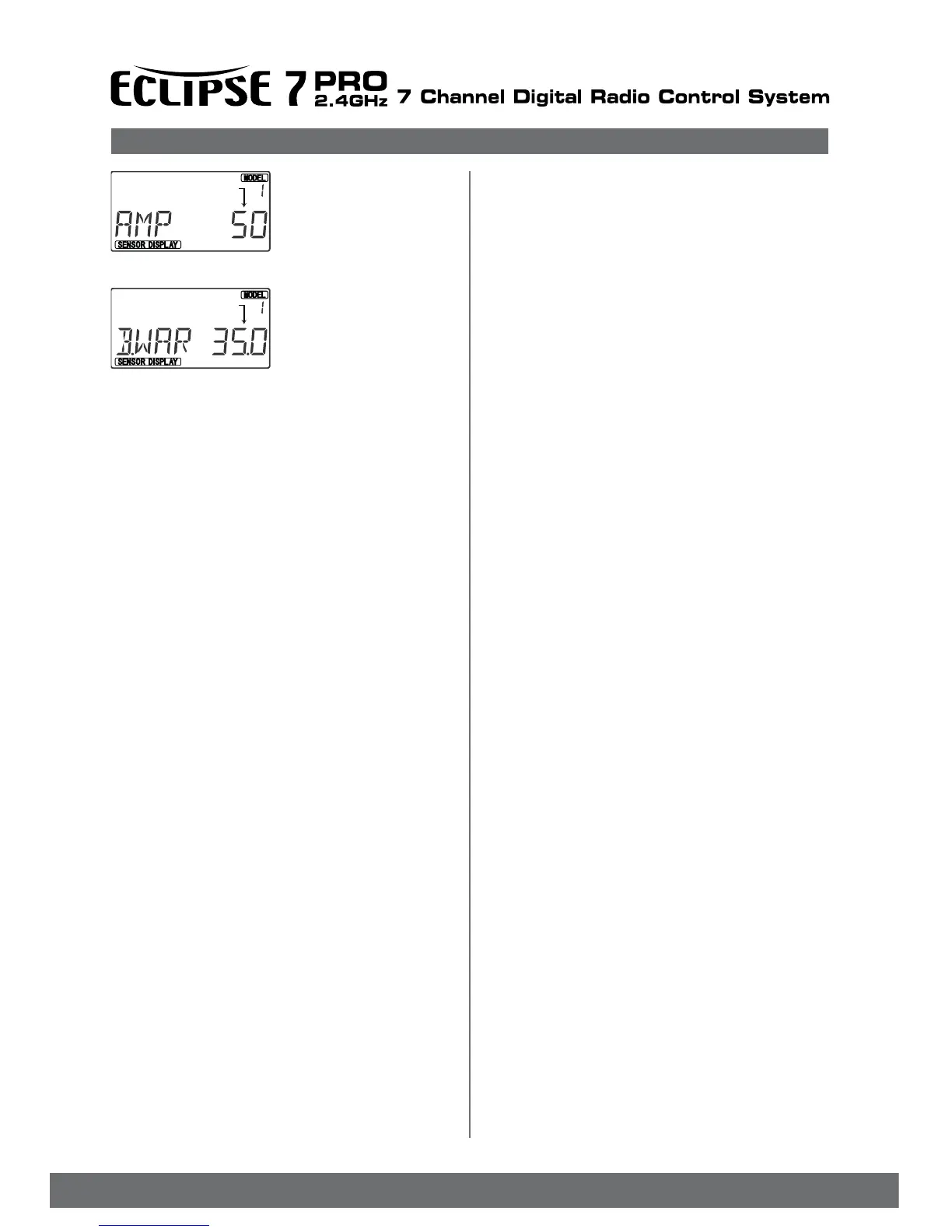23
Model Setup Functions
4. Switch power back on. You
may now set up the details of
your model in the Edit mode.
B,WAR - Rx Battery Warning
1. With the transmitter switched
off, turn on your
transmitter while pressing both
of the two Edit keys
(the two keys on the far left).
The B.WAR select (B.WAR)
menu will be displayed . this is very useful for knowing the bat-
tery recharging timing.
2.To change the Battery warning point, press the +Increase
and
-Decrease Data keys until you see the voltage value you
desire.
Set up range is from 4v to 35v.
Flashing
Flashing