1
Hitec
Instruction Manual
Smart Charger H4 Firmware
Version 1.02
Smart Charger H4 Firmware Upgrade Ver. 1.02
Add “ Recent History”
Battery information of your recent Charge/Discharge history can be stored automatically. Up to 7 histories can be stored and it is very useful that Charge/Discharge
data set up when you have different type of batteries.
Firmware Upgrade by HPP-22
Please make a plan to visit to Hitec RCD Homepage www.Hitecrcd.com for rmware upgrade (Smart Charger H4 rmware can be upgraded by HPP-22 device)
During the firmware upgrade, Stored Charge/Discharge Data will not be erased. However, please make sure right upgrade process
since incorrect upgrade process may be occurred data lost
Recent History
Recent History function can be stored Charge/Discharge history
from all 4 channels, To enter ‘Recent History’ please press “UP”
button in rst menu screen
History shows like above picture, “No History” can show when you
operate this function for the rst time. Please refer to 2 page
Topline information shows last Charge/Discharge operation. Please
use “Up/Down” button for select data. And press ‘START/ENTER”
button to conrm.
If you have an operation that Charge/Discharge the same battery
before, this function is very useful to reduce battery set up time.
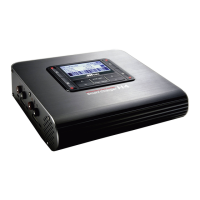
