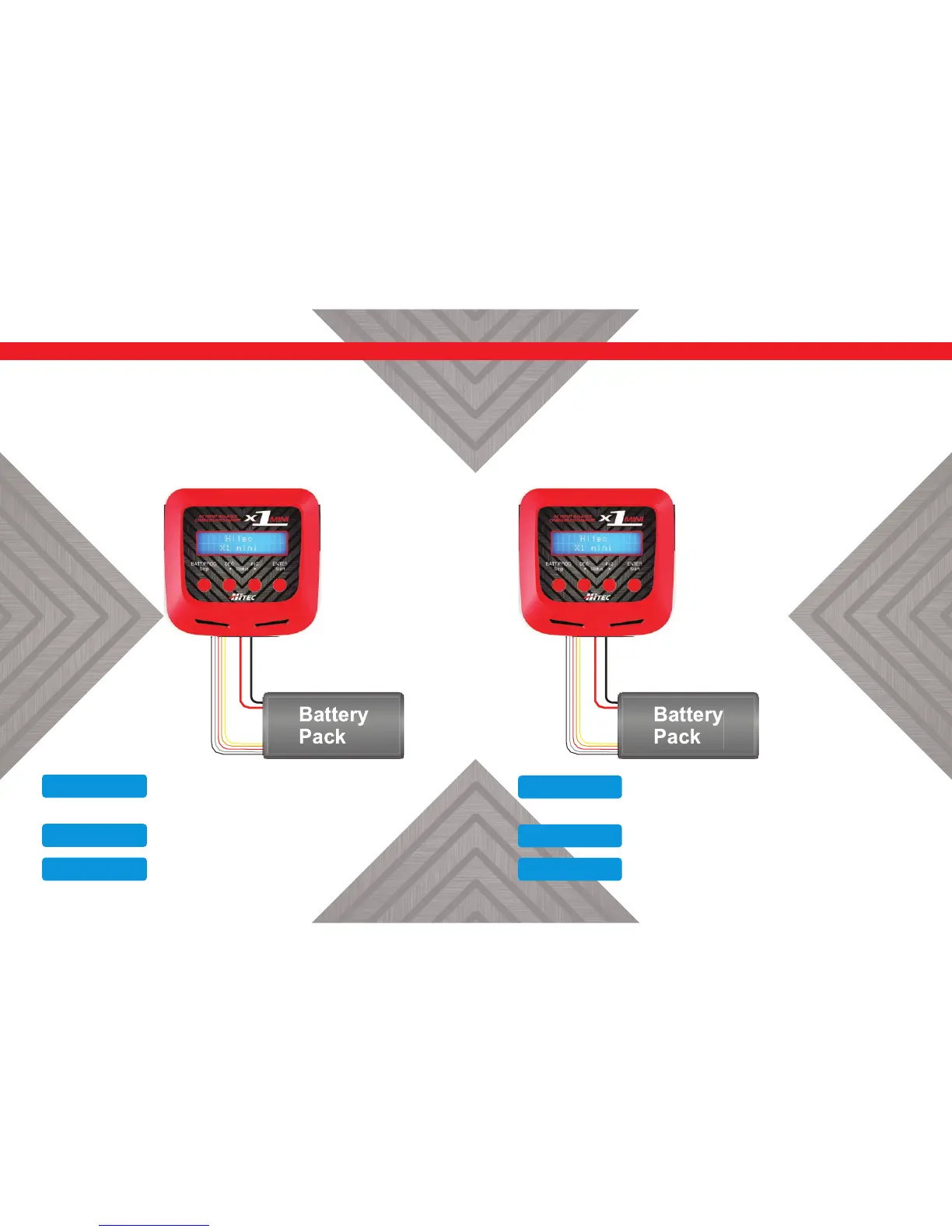20 21
Battery Meter
Battery Meter:
The user can check the battery’s total voltage, the highest voltage, the lowest
voltage and each cell’s voltage in the battery pack.
Connect the battery to the charger by inserting the main battery lead to the
battery socket and balance wires to balance socket.
Press the START/ENTER button to access the Lithium Battery
Meter program.
Indicates each cell’s voltage.
Indicates the total voltage, the highest voltage and the
lowest voltage.
BATT/PROGRAM
BATT METER
4.20 4.19 4.19V
4.18 4.18 4.19V
MAIN 25.13V
H4.200 V L4.182V
Battery Resistance Measurement:
The user can check the battery’s total resistance, the highest resistance, the
lowest resistance and each cell’s resistance in the battery pack.
Connect the battery to the charger by inserting the main battery lead to the
battery socket and balance wires to balance socket.
Press the START/ENTER button to access the Lithium
Battery Resistance program.
The rst screen indicates each cell’s internal resistance.
Indicates the total resistance, the highest resistance and
the lowest resistance.
Battery Resistance Measurement
BATT/PROGRAM
BATT RESISTANCE
012 005 005 mΩ
006 mΩ
TOTAL: mΩ
H:12mΩ L:5mΩ