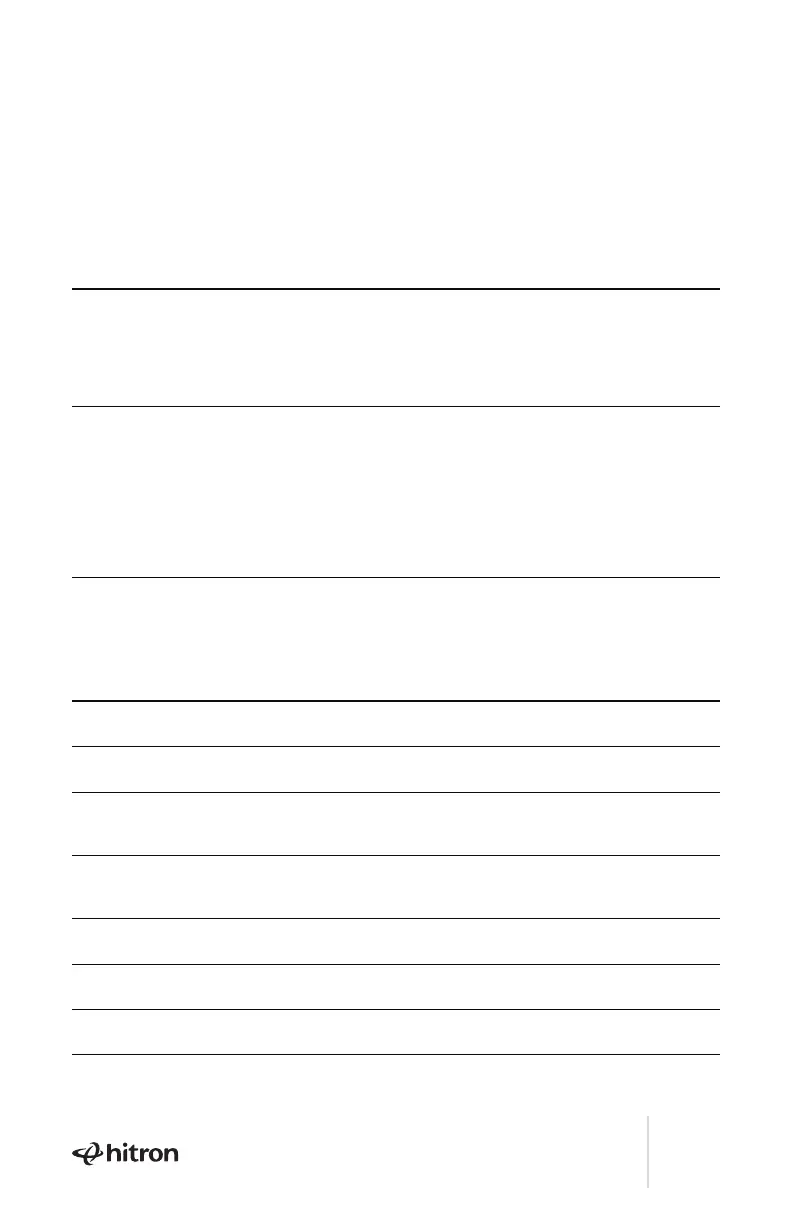15
Chapter 4 Troubleshooting
Troubleshooting
If the solutions listed here do not solve our problem, please contact
your Internet service provider.
Table 1 Troubleshooting Your Cable Modem
Reboot (or restart) the cable
modem Resets your cable
modem to your existing
settings.
1. Insert the end of a paper clip or other small object with a
narrow tip into the Reset opening on the back of your CODA
modem.
2. Press and hold the Reset button for three or four seconds only
to reset the CODA. The CODA resets, using your existing settings.
Restore (resets to Factory
Default Settings) the cable
modem
*NOTE: If you restore the
CODA, any modified settings
cannot be recovered.
1. Insert the end of a paper clip or other small object with a
narrow tip into the Reset opening of the back of your CODA
modem.
2. Press and hold the Reset button for 10 seconds or more
to restore* the CODA back to its factory default settings.
*NOTE: If you restore the CODA, any modified settings cannot
be recovered.
Specifications
Table 2 Technical Specifications
FEATURE SPECIFICATION
Power adapter • Input: 100-240VAC, 50/60Hz
• Output: 12VDC, 2A
Physical specifications • Dimensions: 51.5mm (H) x 171mm (W) x 171mm (D)
• Weight: 464+/- 10g
Environmental • Operating temperature: 32*F to 104*F (0*C to 40*C)
• Operating humidity: 90% maximum relative humidity
(non-condensing)
Interface • Local: 2x RJ-45 10/100/1000BASE-T Gigabit Ethernet ports
• Internet: Coaxial cable connector
• DOCSIS 3.1; backward compatible with DOCSIS 3.0
Memory • 128 MB Flash
• 512 MB RAM
Channels • 2 OFDM and 32 SC-QAM bonded downstream
• 2 OFDMA and 8 SC-QAM bonded upstream
Certifications • CableLabs DOCSIS certified for U.S. cable Internet services
• FCC/UL/cUL
