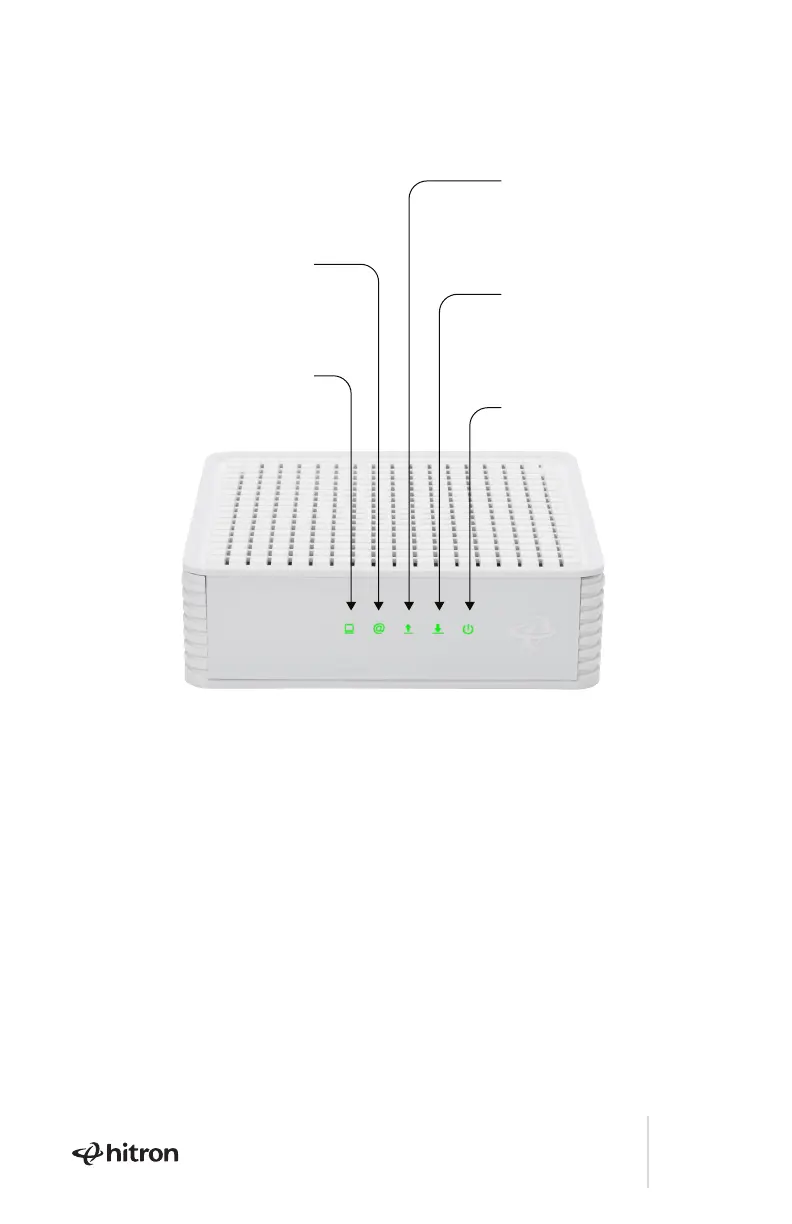5
Power...Green when powered on.
Downstream...Solid Green
or Blue when connected
to a downstream channel
Upstream...Solid Green
or Blue when connected
to an upstream channel
Online...Green when connected
to your Internet Service Provider
LAN...Solid Green when a device
is connected to one of the
Ethernet ports.
Front Panel (with Indicator LEDs)
Figure 2: CODA Cable Modem Front Panel
Chapter 1 Hardware Overview
