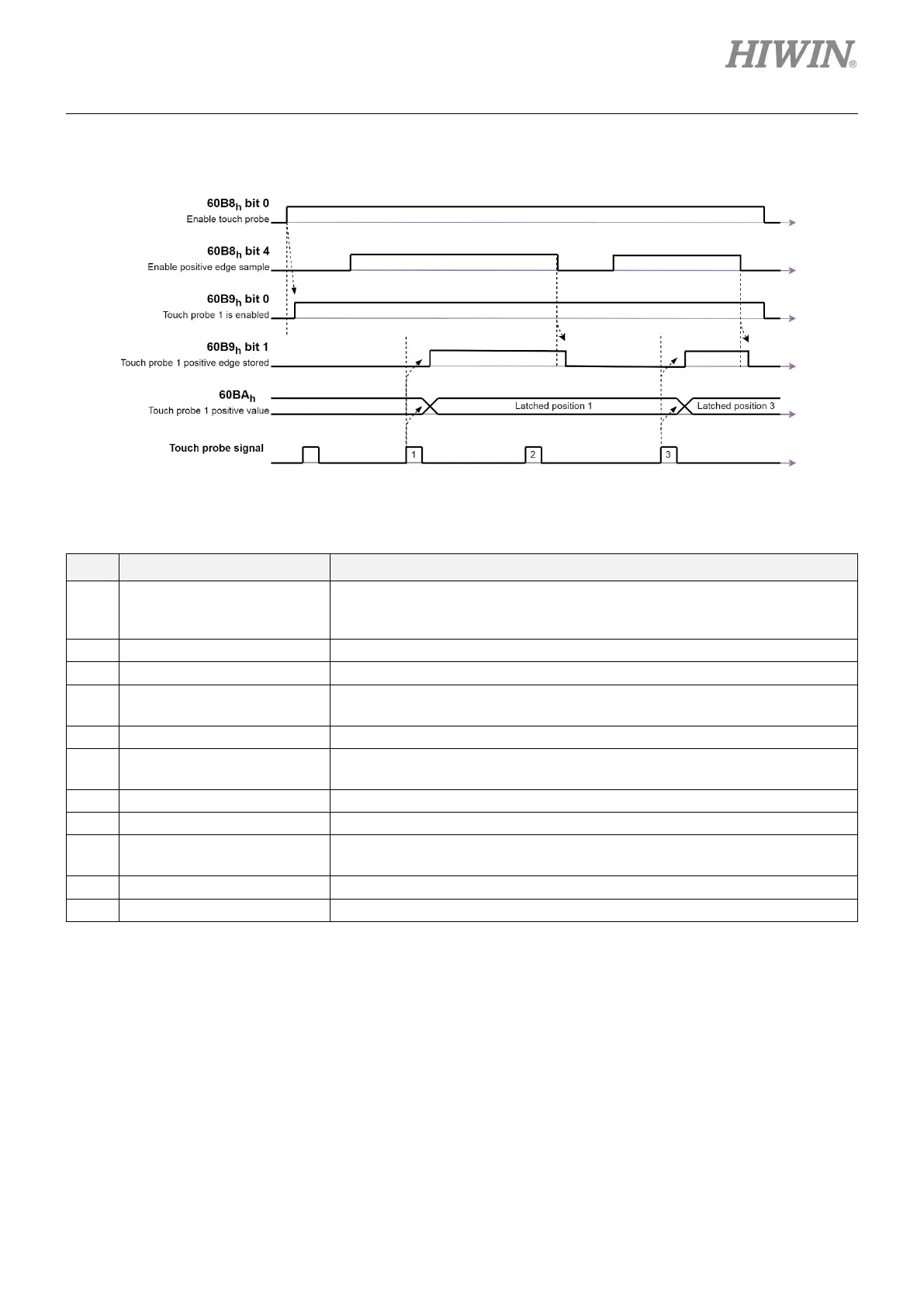E1 Series Servo Drive EtherCAT(CoE) Communications Command Manual Object Dictionary
HIWIN MIKROSYSTEM Corp. 3-43
Example of touch probe 1 triggering first event
Figure 3.2.9.1
Table 3.2.9.2
# Value Description
(1)
60B8h bit 0 = 1
60B8h bit 1 = 0
Enable touch probe 1.
Trigger first event.
Configure and enable touch probe 1 positive edge.
→
Status “Touch probe 1 enables” is set.
There is a positive edge in external touch probe signal.
(4)
→
→ 60BAh
Status “Touch probe 1 positve edge stored” is set.
Touch probe position 1 positive value is stored.
Positive edge sample is disabled.
(6)
→
→
Status “Touch probe 1 positve edge stored” is reset.
Touch probe position 1 positive value is not changed.
Positive edge sample is enabled.
There is a positive edge in external touch probe signal.
(9)
→
→ 60BAh
Status “Touch probe 1 positve edge stored” is set.
Touch probe position 1 positive value is stored.
→
Touch probe 1 is disabled.
→
60B9h bit 0 and bit 1 = 0