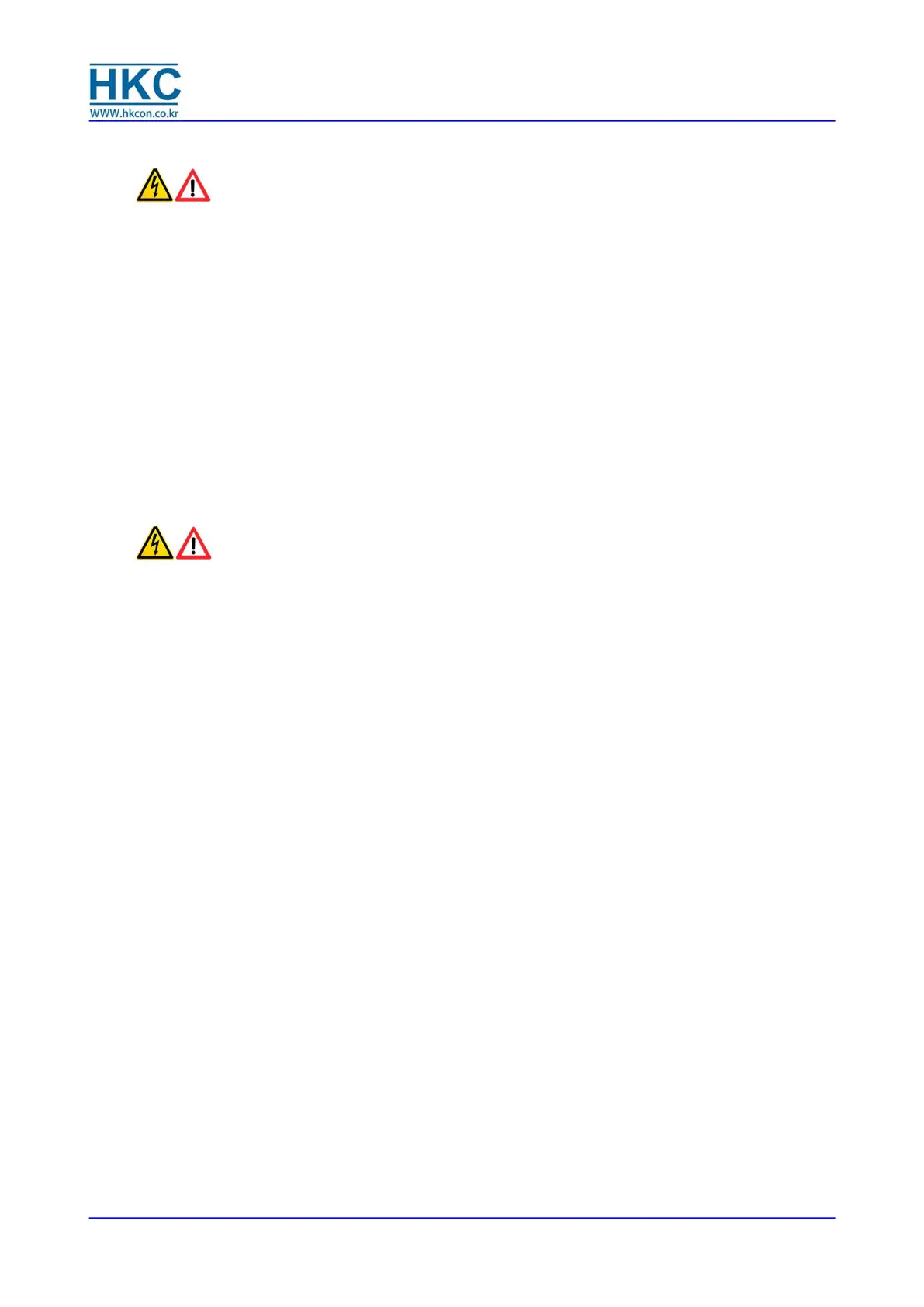HQ Series Quarter-turn Electric Actuator
Installation Operation& Maintenance Manual
Doc No. : HumG-HQ-21 Rev2 Page 20 / 26 Valve Automation Leader, HKC
7. Maintenance
7.1. Maintenance
WARNING:
Turn off all power before attempting to perform maintenance on the actuator.
POTENTIALLY HIGH PRESSURE VESSEL. Before removing or disassembling your actuator, ensure that the
valve or other actuated device is isolated and not under pressure.
Under the normal conditions, maintenance should be carried out at six month intervals. But when the
conditions are more severe, more frequent inspections may be advisable.
7.1.1. Ensure that the actuator is properly aligned with the valve or other actuated device
7.1.2. Ensure that all wirings are insulated, connected and terminated properly
7.1.3. Ensure that all screws are present and tight
7.1.4. Ensure cleanness of internal electrical devices
7.1.5. Ensure that cable connections are properly installed and are dried
7.1.6. Check the internal devices for any condensation
7.1.7. Check the power to the internal heater
7.1.8. Check enclosure O-rings seals and verify that the O ring is not pinched between each joint.
7.1.9. Verify the declutch mechanism
7.1.10. Visually inspect the open/close cycle
7.1.11. [Check whether the o-ring for Ex tb or Ex db enclosure is damaged or not ---- 17 Rev0]
7.1.12. Inspect the identification labels for wear and replace it if necessary
WARNING:
Flameproof Enclosure! Before opening, ensure the absence of any gas and any electrical power
Treat cover with care. Gap surfaces must not be damaged or dirtied in any way. Do not jam the cover
during fitting.
7.2. Tools
7.2.1. Metric Allen Key (Hex Wrench) × 1
7.2.2. Screw Driver × 1
7.2.3. Metric Spanner × 1
7.2.4. Wrench 200mm × 1
7.2.5. Wrench 300mm × 1
7.2.6. Wire Stripper Long Nose × 1
7.2.7. Multi-meter (ac, dc, resistance) × 1
7.2.8. [In case of PCU-A, -D Board Option: dc Signal Generator (4 – 20mA dc) × 1
7.2.9. In case of PCU & CPT Board Option: mA Meter (0~25mA) x 1 ---16 Rev1]
8. Trouble Shooting
The following instructions are listed the most common difficulties encountered during the installation and start-
up, and their countermeasures.
8.1. The actuator does not respond
8.1.1. Visually inspect the actuator to check any shipping or handling damage has occurred
8.1.2. Verify the line voltage supplied to the actuator; check that the line voltage matches with the rating
on the actuator’s nameplate
8.1.3. Check the internal wiring against the supplied wiring diagram of the actuator
8.1.4. Check the limit switch cams
8.2. The actuator is supplied with power but does not operate
8.2.1. Verify the line voltage supplied to the actuator; check that the line voltage matches with the rating
on the actuator’s nameplate.
8.2.2. [Make sure that the actuator output torque is greater than the valve required torque -16 Rev1]
8.2.3. Check the limit switch cams
8.2.4. Check that the torque switches have not been tripped
8.2.5. Check the mechanical travel stop adjustment
8.2.6. Verify that the actuator operating direction against the rotation of the valve (standard units are
counter-clockwise rotation to open)
8.2.7. [Check internal wiring --- 16 Rev1]
8.2.8. Check for any corrosion and condensation that any of the electrical or mechanical devices have not
been contaminated
