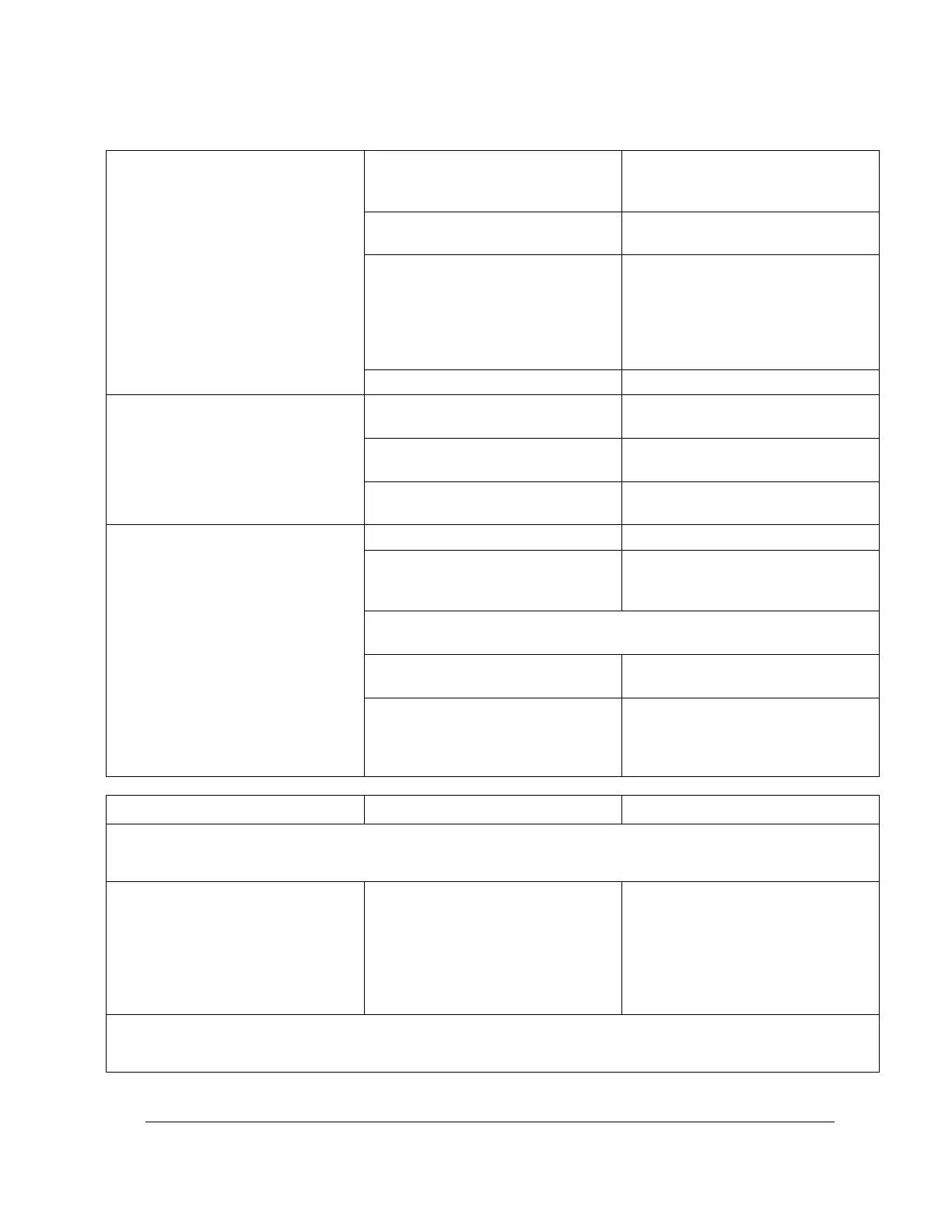OM-2244 / Operation and Maintenance Manual
DCS-600/ Series 500082 / Solid State Transformer-Rectifiers
c. Ambient temperature too high
Operate at reduced loads when
temperature exceeds 104° F (40°
C) or improve cooling ambient.
Check that air intake and exhaust
openings are not obstructed.
Check fuse F1 on the fan shroud. If
it is good, disconnect the fan motor
leads and apply 115 VAC directly
to fan motor. Replace fan motor if it
fails to operate or if its bearings are
defective.
Reset electronic overload.
2. Over-voltage/Overload trip
malfunction is in unit’s internal
circuitry.
a. Control circuit board failure
Refer to detail troubleshooting
instructions.
b. Loose connections in voltage
control circuit
Check for loose connections.
Tighten and secure as required.
c. Starting current potentiometer
(R13) open
3. Fan not operating (also see
causes and remedies under
“Machine will not start”)
b. Fan control thermostat defective
Place a jumper wire across the
overheated thermostat. If fan then
runs, replace thermostat.
Note: A properly operating fan thermostat will turn on the fan at 100°F
and keep the fan running until 80° F is reached at heat sink.
c. Broken lead or connection to fan
motor
Repair wiring as necessary.
Disconnect fan motor leads and
apply 115 VAC directly to fan
motor. If it fails to operate, replace
it.
Trouble, Symptom, Condition
Test, Check, and/or Remedy
1. Operator gets shock when
machine case is touched
a. Case of machine not grounded
Ground machine case to an earth-
type ground if utility ground is
already connected. Connect the
normal safety ground and recheck
if “utility” ground had not been
connected.
Output Current Varies Without Voltage Change
