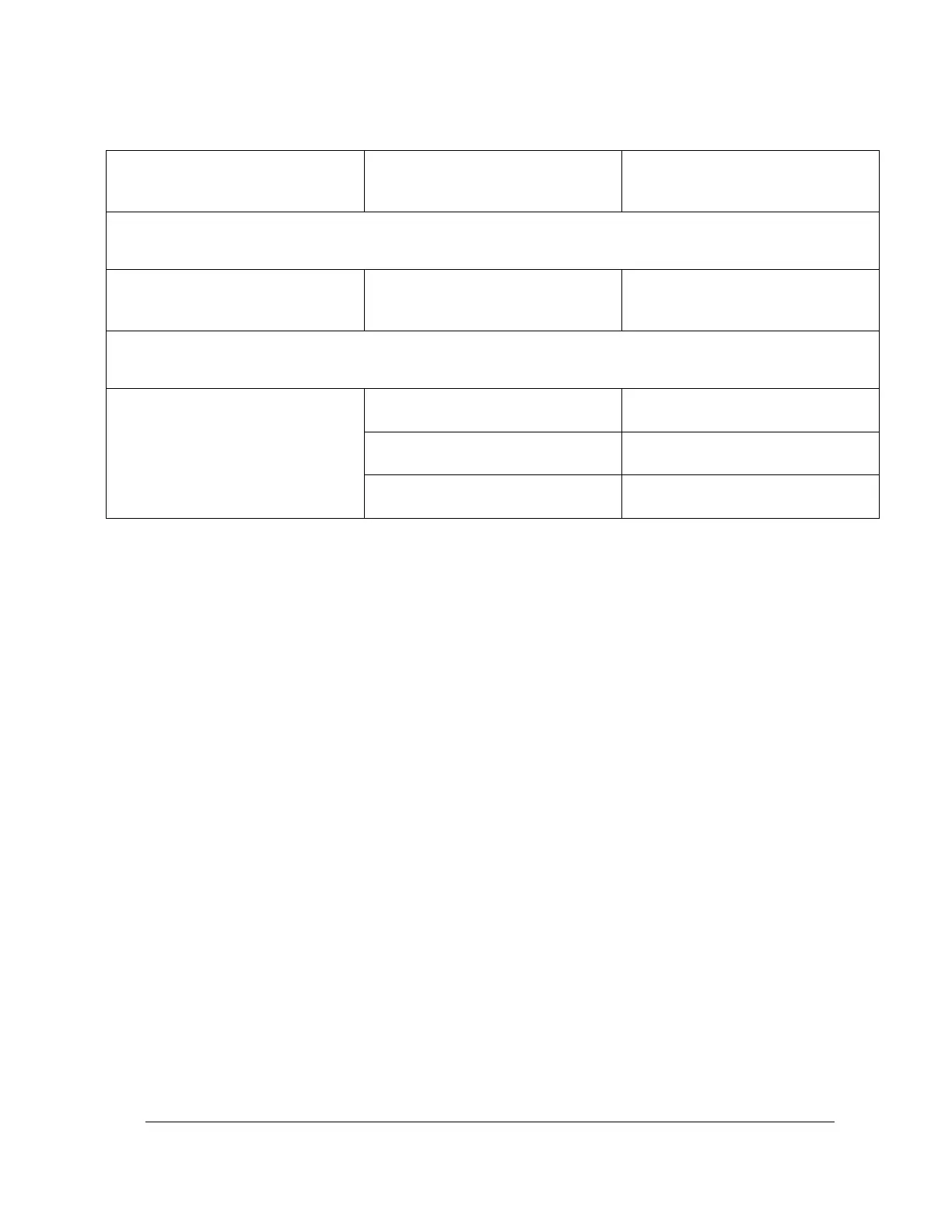OM-2244 / Operation and Maintenance Manual
DCS-600/ Series 500082 / Solid State Transformer-Rectifiers
1. Abnormal current fluctuation,
voltage nearly constant
a. Loose cable connections at
output
Check for overheated connections
and tighten.
1. Contactor fails to open
a. Contacts sticking in contactor
Clean contacts or replace
contactor, whichever is needed.
1. Unit on, but no output voltage
a. Protective circuit tripped
Determine and correct cause of
trip. Then reset and restart unit.
b. Component failure in protective
circuit
Find the defective component and
replace it.
c. Control circuit board failure
Check control board per Section 2-
2 and replace it if faulty.
