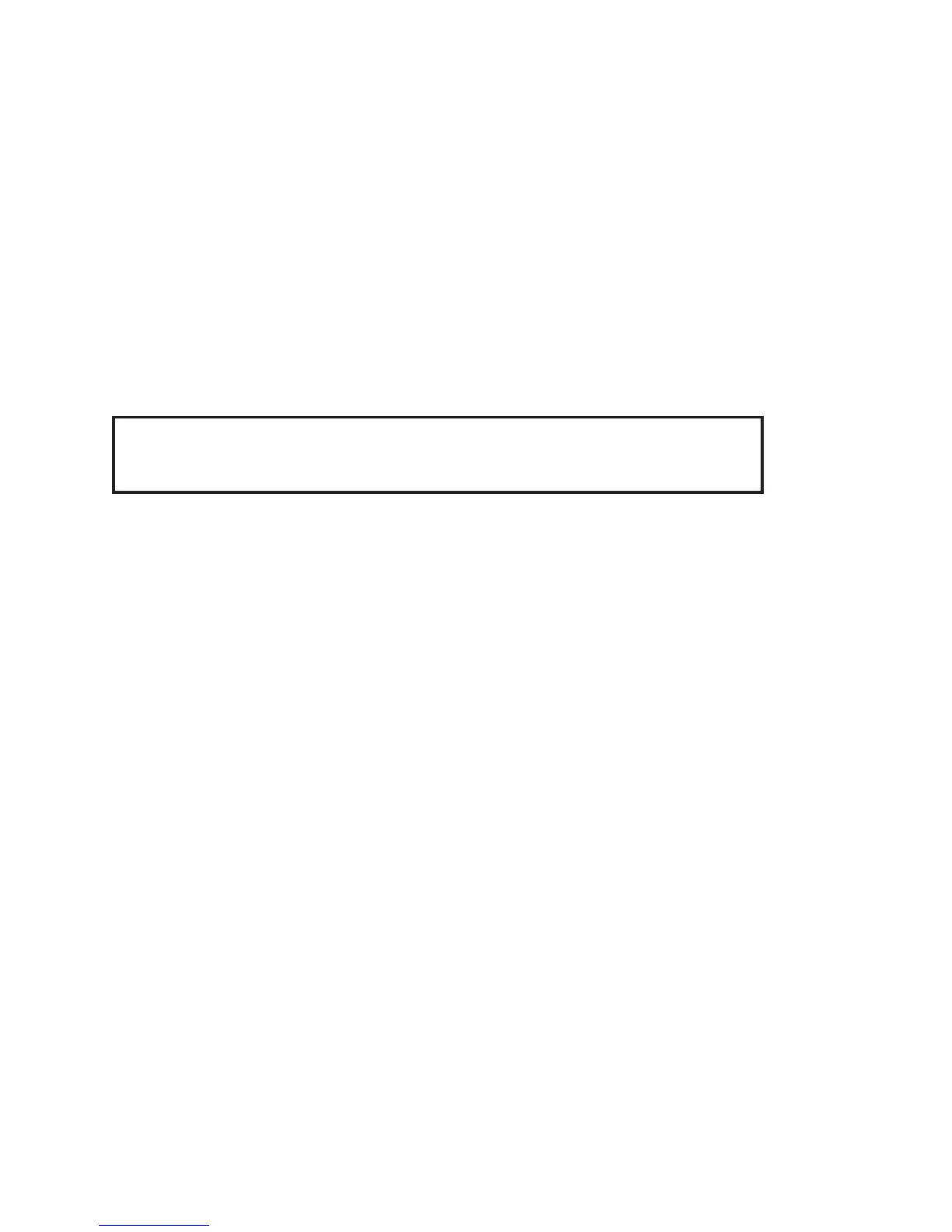(3) Voltage Test for SCR Assembly
With input power turned off, reconnect one SCR device at a time and apply power until the input
power is interrupted by a fault condition or all the SCR devices are connected. The last SCR de-
vice to be connected before interruption is faulty. If no fault occurred, the SCR’s are all good. The
input power should be turned off and the flyback diode mounted on the SCR heat sink should
have the pigtail lead reconnected to lead 105. If reapplication of power causes a trip-out, replace
the faulty flyback diode. The diode nut must be torqued to 4.2 to 5.2 foot pounds
(5.7 to 7.05 new-
ton-meters).
If no failure occurred, go to 4. C. after turning input power off.
C. Filter Choke and Capacitor Voltage Test
Reconnect L1 Filter Choke lead 104 to the proper point as shown in the connection diagram. Visually
check the C15, C16, and C17 capacitors for indication of a faulty connection which could cause the
problem.
WARNING: CAPACITOR CHARGE CAN INJURE! BE SURE CAPACITORS
ARE DISCHARGED BEFORE TOUCHING OUTPUT CIRCUITRY. STAY CLEAR
OF CAPACITORS DURING TESTING. THEY CAN BURST.
Reapply input voltage. If trip out occurs, either the C15, C16, or C17 capacitors, or the connecting wir-
ing between them, are shorted. Disconnect the input voltage at once, allow the capacitors time to dis-
charge, and disconnect the positive and negative wiring from the capacitor assembly. Replace any
shorted or bad capacitors
(having case deformation caused by high shorting amperage),
or bad con-
necting wiring. If the problem is found to be the L1 filter choke breaking down to ground, another
grounded component must be present on the
(+)
side for the high current output to cause the trip out
to occur. Check for the second grounded component also.
D. Printed Circuit Control Board
The best, most quick way to verify condition of a suspected printed circuit board is to exchange it for a
known good one. This plug-in substitution method using a known good board also allows the equip-
ment to go back on line immediately while the faulty board is sent back to the factory for repair or re-
placement. Field repair is not recommended.
Before assuming the board is faulty when you have no spare board perform the following checks:
(a) Check for blown fuses F2 thru F7 and replace bad ones for a retest under power. If unit now
works, the problem may be solved or an intermittently present one. Keep record of which fuse
blew for later assistance.
(b) Check for broken or shorted leads on or to plugs J1, J2, and J3 plugged into the printed circuit
control board. Use the applicable schematic and connection diagrams for instructions and lead lo-
cations.
(c) Check snubber printed circuit boards on the right side of the SCR heatsink assembly for
shorted or broken leads and for signs of overheating.
(d) Check the SCR gate leads for breaks or short circuits and correct any problems found before
retesting.
OM-2010
3-2 April 10/89 Revised
Page 6
