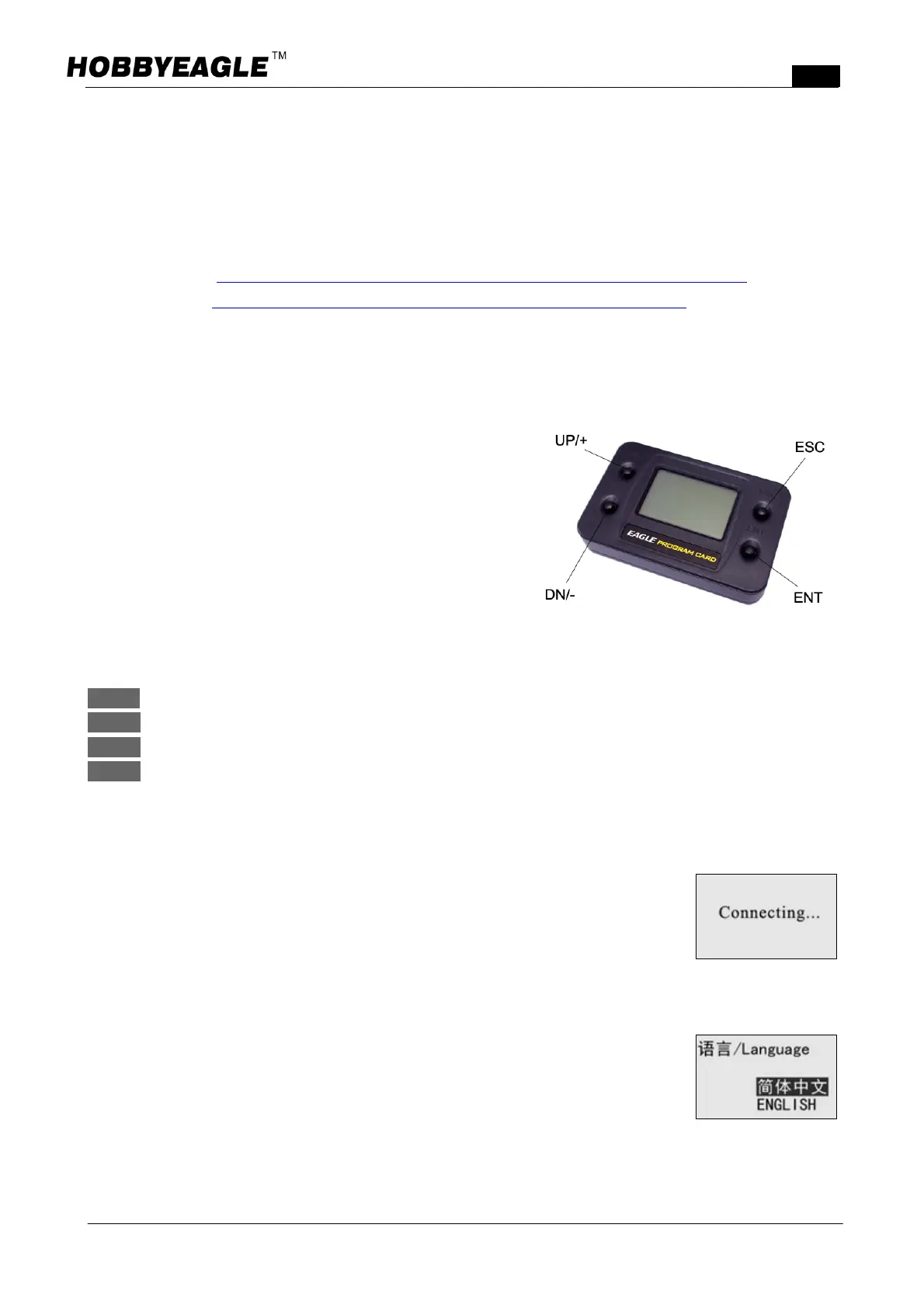A3SuperUserManualVer.2.6
HTTP://WWW.HOBBYEAGLE.COM Feb.20,2014
10. PCConfigTool
Ifyoudon’thaveaprogramcardyoucanusethePCconfigtoolinstead,downloadandinstallthenewestPCsuite
andtheUSBdriverfromourwebsite,thenyouwillgettheconfigtoolforA3Super.
PCSuiteVer.2.6: http://www.hobbyeagle.com/a3super/download/A3SuperPCSuite_Ver.2.6_EN.rar
USBDriver: http://www.hobbyeagle.com/a3super/download/USBDriver_CP210x.exe
11. ProgramCard
Allfunctionsandparameterscanbesetupbytheprogramcard.
Whenthecontrollershowsthesystemisready,plugthecardinto
theDATAportonthecontrollerusingtheincludedblackdata
cable.Onceconnected,thecardwillbeonandstarttoreadthe
datafromthecontroller.Theadjustmentthroughthecardwill
takeeffectimmediatelywithoutafinalconfirmation.Youcanexit
thesetupmodebysimplypullingoutthecable.
11.1. Buttons
UP/+ Scrollupthemenuorincreasethevalue.
DN/ Scrolldownthemenuordecreasethevalue.
ESC Exitwithoutsavingthemodifiedandreturntothemenu.
ENT Enterthefunctionorsavethevalue,holditover2secondstorestoretothedefaultsetting.
11.2. DeviceConnection
After connected, the card will begin initializing and display: Connecting... When data
loading completes, the main menu willbeshown.Press theESCbutton toreload again
wheninthemainmenu.Afterreloading,thecurrentdatawillbeoverwritten.
11.3. LanguageSelection
TheprogramcardsupportsbothSimplifiedChineseandEnglish.Youcanselectsuitable
language through the menu "System Menu > 语言/Language", or press and hold the
buttonwhileconnectingthecardtothedeviceuntilthelanguageselectiondialogshows.