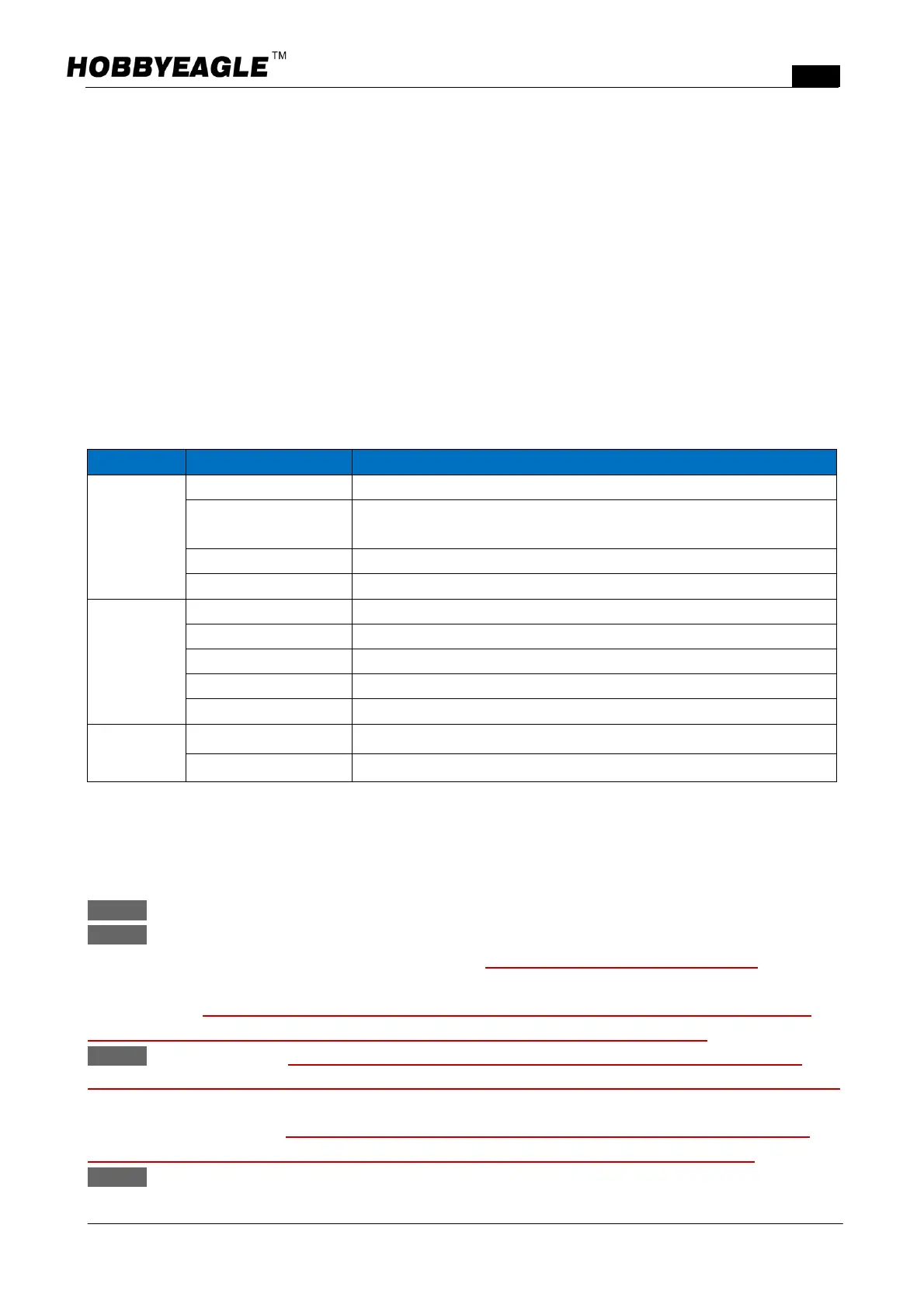A3SuperUserManualVer.2.6
HTTP://WWW.HOBBYEAGLE.COM Feb.20,2014
7.BrownoutFastRecovery
TherecommendedoperatingvoltageofA3Superis5~6V.Thecontrollerwillperformaprotectiveresetwhenan
unforeseenpowerfailureoccurssuchasavoltagedrop(<2.7V)orinterruptionoftheBEC.Itwilltakeseveral
secondsinnormalstartupprocessbecauseoftheselftestandgyrocalibration,whichwillbeunacceptableduring
flight.Thisfunctionisusedtohandlesuchemergencysituations.Whenanunexpectedreboothappens,the
controllerwillperformafaststartupandresumeworkingveryquicklybyskippingtheselftestandgyro
calibrationtoensurethesafetyofyourplane.Butevenso,themostimportantissueisthatyoushouldalways
chooseareliableBECforyourplane!
8.LEDIndicator
ARGBLEDindicatorisusedforworkingstatusdisplayanderrorreport,shownbelow:
Condition
Color Description
PowerOn
White,2Seconds Readytostartinitialization.
White,FastFlashing Initializing, don't move the sticks and the plane until initialization is
done!
White,1Flash Initializesuccess.
Red,FastFlashing Initializefailed,pleaseretry.
Operating
Red,SlowFlashing Nosignalchecked,youmustgetAIL,ELEandRUDconnected.
SolidRed Gyrodeactivatedmode,readyforflight.
SolidBlue Normalstabilizationmode,readyforflight.
SolidViolet 3Dflightmode,readyforflight.
SolidWhite Selfbalancemode,readyforflight.
Others
Green,FastFlashing Stickcentering.
Yellow,FastFlashing Levelcalibrating
9.StartUpSteps
Toachievethebestperformance,pleasefollowthestepsbelowbeforeeveryflight:
Step1 Turnonthetransmitter.
Step2 A3Superneedstoperformahorizontalcalibrationduringinitialization,beforepoweron,placethe
planeonastableplatformandkeepitinthehorizontalstate.Don'ttakeitinyourhandtopoweron!Theplane
shouldbeplacedfaceupwhateverthemountingwayis,oritmaynotinitializeproperlyorevenresultina
completefailure.SinceVer.2.6thecontrollerwillperformastickcenteringautomaticallyafterpoweron,
pleasekeepallsticks(throttleexcept)inthemiddlepositionbeforepluggingthebattery.
Step3 Powerontheplane,theLEDwillturnWHITEforabout2secondsthenbegintoflashrapidly
(about3seconds),whichmeansthecontrollerisinitializing,don’tmovetheplaneuntilinitializationisdone.
AftersuccessfulinitializationtheLEDwillflashWHITEonce.IftheLEDkeepsflashingREDrapidly,youhave
tocutoffthepowerandretry.ThentheLEDwillbegintoflashGREENrapidly(about0.5second)which
meansthestickcenteringisbeingperforming,don’tmovethesticksuntilthecalibrationisdone.
Step4 Afterinitialization,thecoloroftheLEDwillshowyouthatwhichflightmodeiscurrentlyselected.
Don'tforgettomovethesticksandcheckiftheservosmoveinthecorrectdirectionbeforeeveryflight.