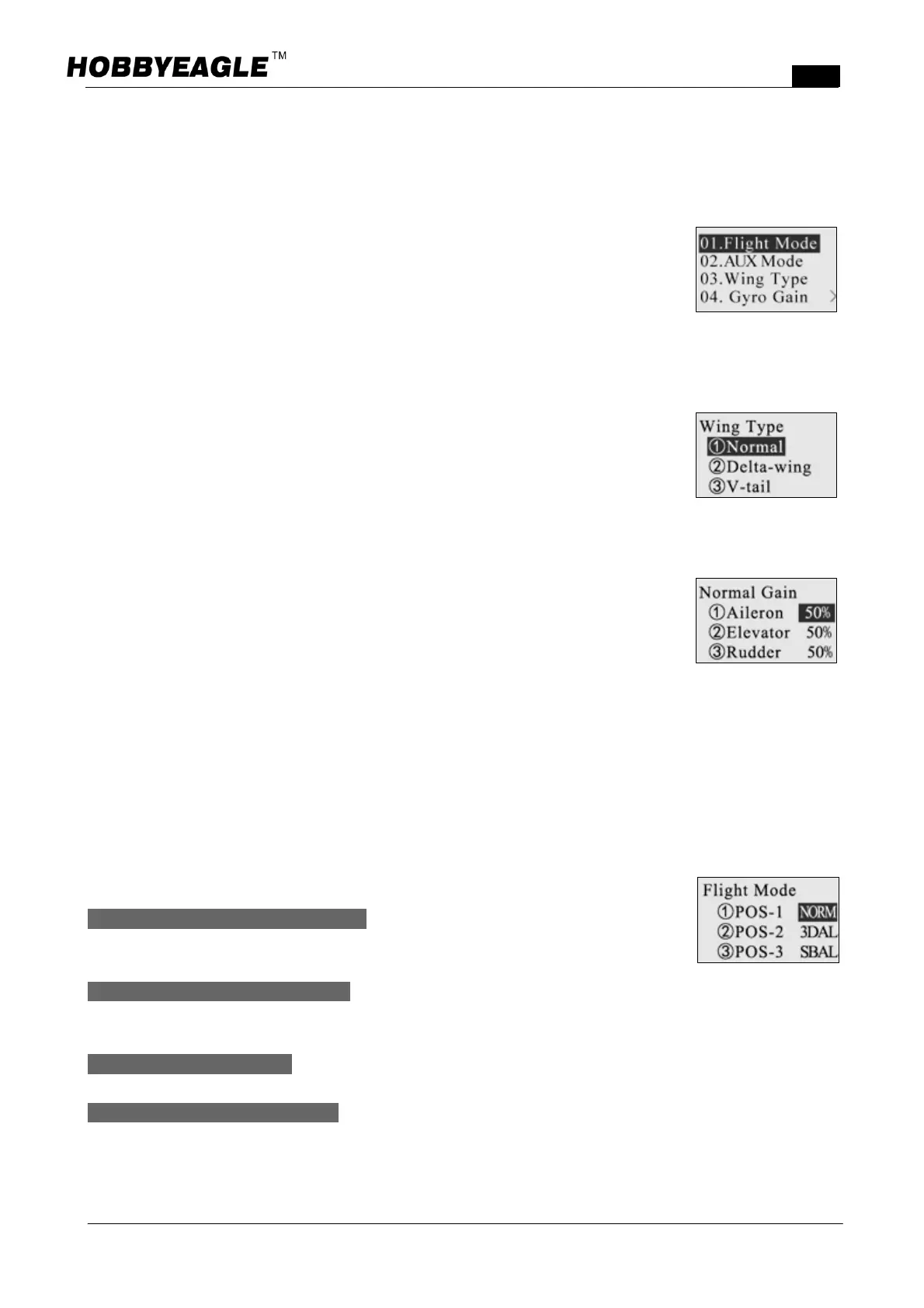A3SuperUserManualVer.2.6
HTTP://WWW.HOBBYEAGLE.COM Feb.20,2014
11.4. SettingMethods
11.4.1. MenuOperation
By pressing the UP/+ or DN/ buttons, you can select the different functions within a
menu.PresstheENTbuttontoentertheselecteditem.Whenasecondlevelmenuexists,
thesymbol">"willappearontherightofthecorrespondingitems.
11.4.2. OptionSelection
Forexample,whenyouareinthefunction"WingType".PresstheUP/+orDN/buttonto
switchtothedifferentoption.PresstheENTbuttontosavechangesorESCtocancel.The
unconfirmeditemwillkeepflashinguntiltheENTbuttonispressed.
11.4.3. ValueAdjustment
Forexample,whenyouareinthefunction"NormalGain".PresstheUP/+orDN/button
to select the channel, press ENT buttontoenter edit mode. In edit mode, the value will
keep flashing,youcanincreaseordecreasethevalueby pressingUP/+ orDN/buttons,
presstheENTbutton tosave changes or ESCtocancel. Pressandholdthe ENT button
over2secondscanrestorethedefaultsettingswhenineditmode.
12. Functions
12.1. FlightMode
Itisusedtopresettheflightmodeforthe3positionswitch.
Normal Stabilization Mode (NORM) The most basic function of the gyroscope. In
thismode,thegyroscopewillsenserollvelocityandmakeamomentarycompensationfor
eachaxis,whichimprovesthestabilityduringflight.
3DAttitudeLockingMode(3DAL) AlsocalledAVCSMode,itisdesignedespeciallyfor3Dflight.Withthe
activeangularvelocitycontrolalgorithm,theplanewilltrytolockitsattitudewhenthereisnocommandsentby
theradioduringflight.
SelfbalanceMode(SBAL) SuitableforthejuniorplayersortheFPVapplication.Inthismode,thecontroller
willcommandtheplanetomaintainlevelflightautomaticallywhenyou'rereleasingthesticks.
GyroDeactivated Mode (DACT) Choose this mode to disablethe gyrosof all channels,the plane willbe
completelyunderthecontroloftheradio.
AlsoseeP7"6.6.FlightModeChannel(FMOD)formoredetail.