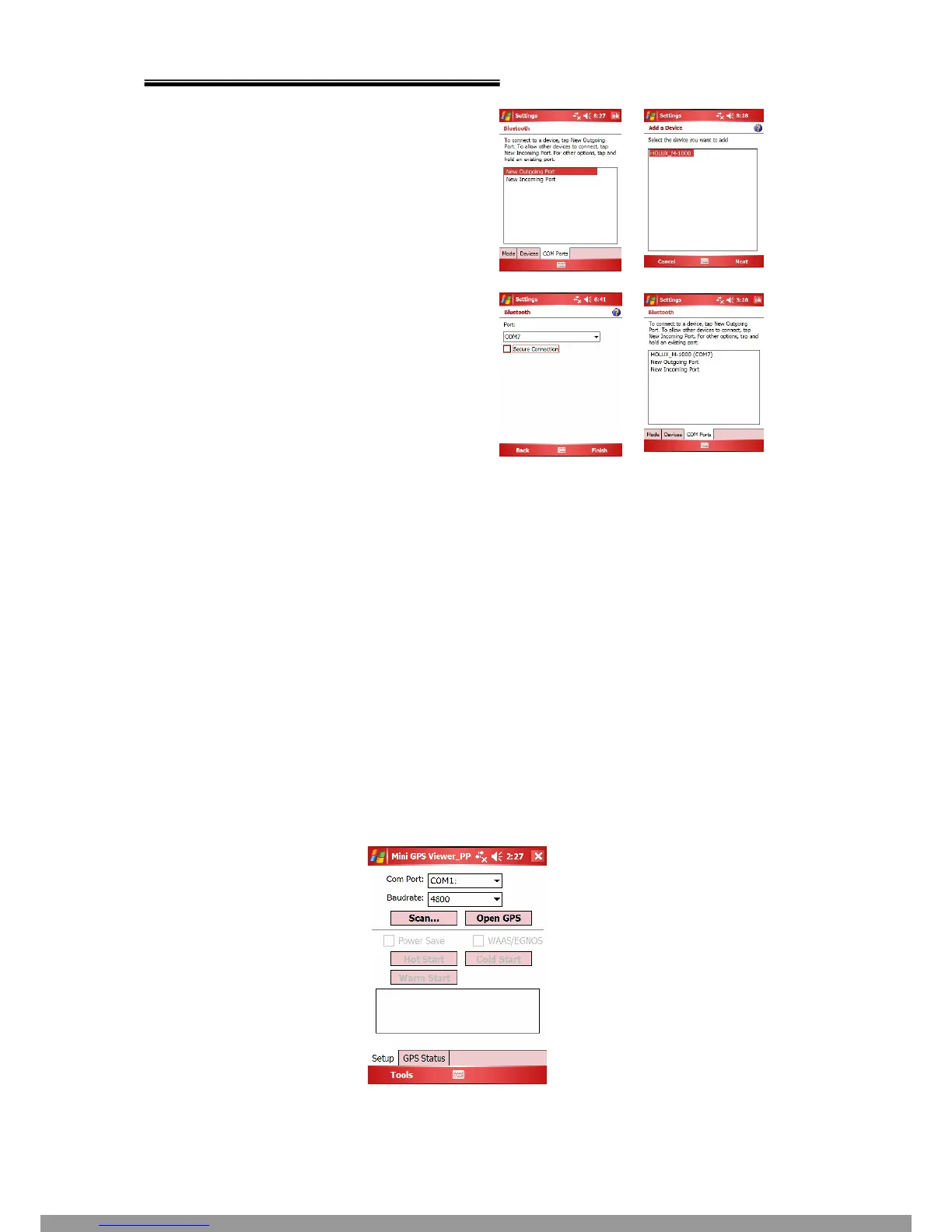HOLUX M-1000 Bluetooth GPS Receiver Manual
13
6. Go to the “COM ports” panel to tap
“New Outgoing Port”, choose
“HOLUX_M-1000” device and tap
“Next”.
→
7. Select the COM port, then tap finish, it
will show as right figure, and tap “OK”
to finish the Bluetooth setting.
Recommand not to use “Secure
Connection” which may cause
unstable connection.
8. Then you can enable your navigation
map program to enjoy GPS function
now.
5.3. Installation of Mini GPS Viewer program
We provide a program “Mini GPS viewer.exe” for end user to watch the satellite
signal receiving status on laptop or PDA device.
For Windows 2000/XP OS, you can execute “Mini GPS viewer_PC” directly.
For Microsoft Pocket PC, please copy “Mini GPS viewer_PPC” to SD card or device,
then execute “Mini GPS viewer_PPC”.
5.4. Execute the Mini GPS Viewer program
1) The following window is shown after executing Mini GPS Viewer_PPC,( see Fig.
5). The Windows 2000/XP version is just different on display.
(Fig. 5)
This Manual: http://www.manuallib.com/file/2551106
