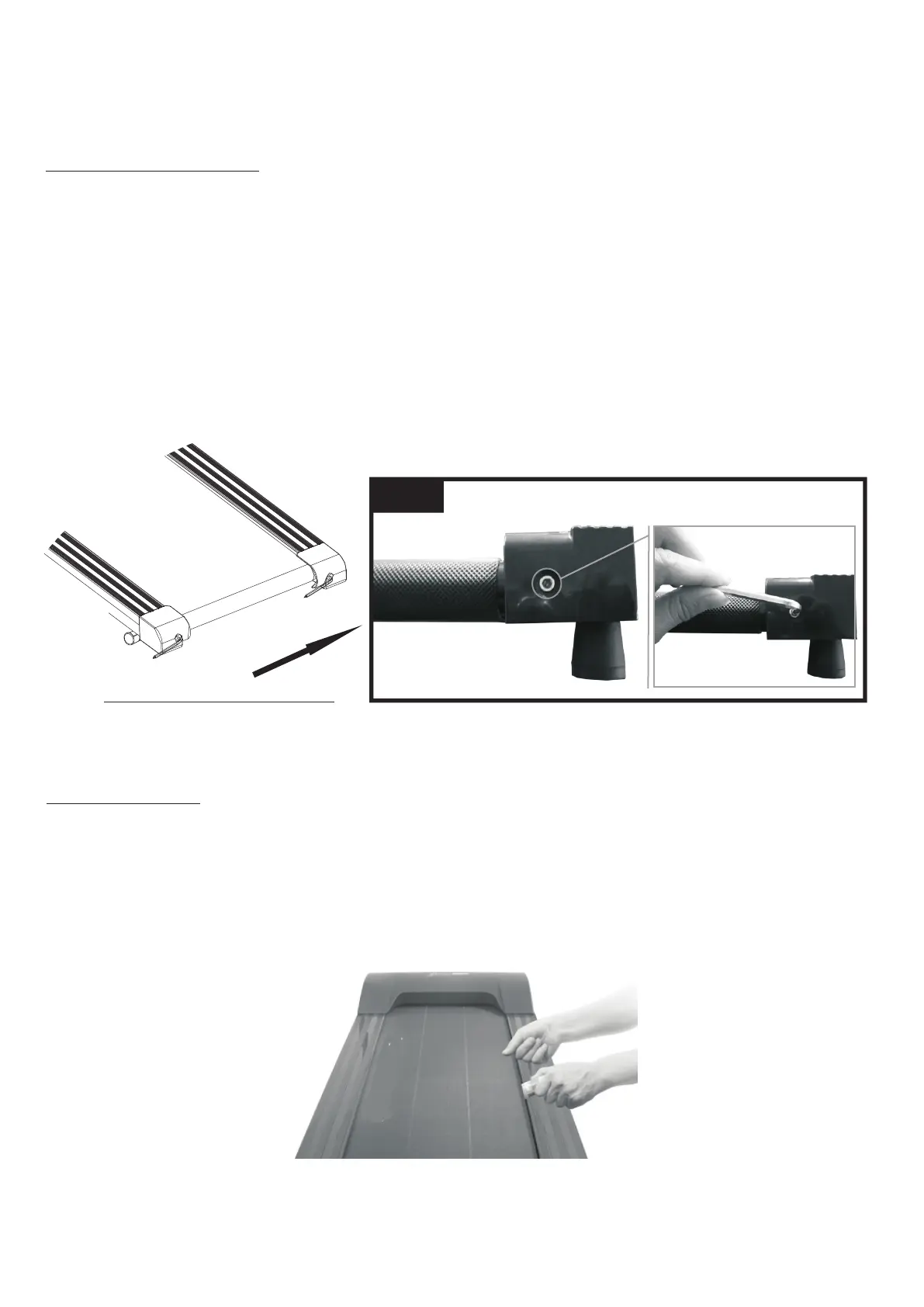BELT ADJUSTMENT
Your treadmill belt has been adjusted at the factory but each user has a tendency to
be “Right” or “Left” footed. If the belt moves to either side, it needs to be adjusted.
There are two adjustment bolts at the rear of the unit (see Fig 3), Tighten by half
a turn the bolt on the side towards which the belt has shifted and correspondingly
loosen the bolt on the other side. Rotate the belt smoothly to ensure that it is
correctly centered- if not,repeat the adjustment.
Maintenance
The belt may be cleaned with a mild soap and water, Be sure to remove any excess
water after cleaning, Clean the running board under the belt periodically with a
household furniture polish,
After cleaning, a small amount of silicone spray should placed on the surface of the
running board to allow the belt to slide more easily.
BELT ADJUSTMENT
Maintenance
Bolt Adjustment bolts
Flg.3