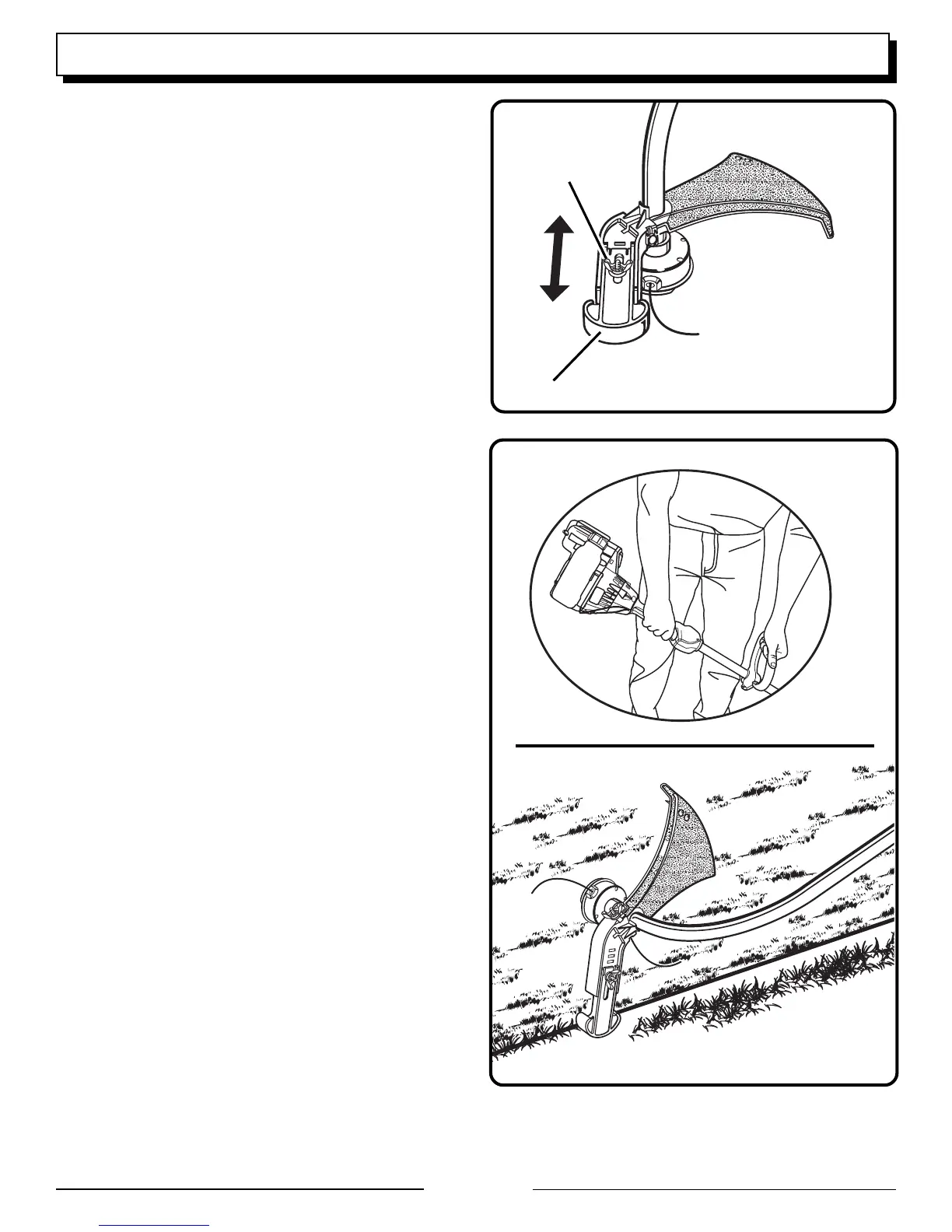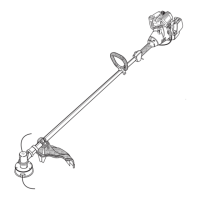Page 11
EDGER GUIDE OPERATION - TRIM ‘N EDGE
ONLY
See Figures 10 and 11.
■ Loosen the wing nut and slide the edger guide to adjust it
to the desired trimming length then retighten the wing nut
securely. Refer to “Edger Guide Assembly” earlier in this
manual for additional information.
■ The edger guide allows the trimmer to be used as an
edger for cutting along sidewalks, driveways, flower
beds, etc. The edger guide is convenient to use and
supports the trimmer as it is being used as an edger.
■ Be extremely careful when tilting the trimmer to use as
an edger. The muffler, and the exhaust from the muffler
get very hot during operation. Keep the muffler away
from all body parts. See Figure 11.
Fig. 11
OPERATION
Fig. 10
WING NUT
EDGER GUIDE