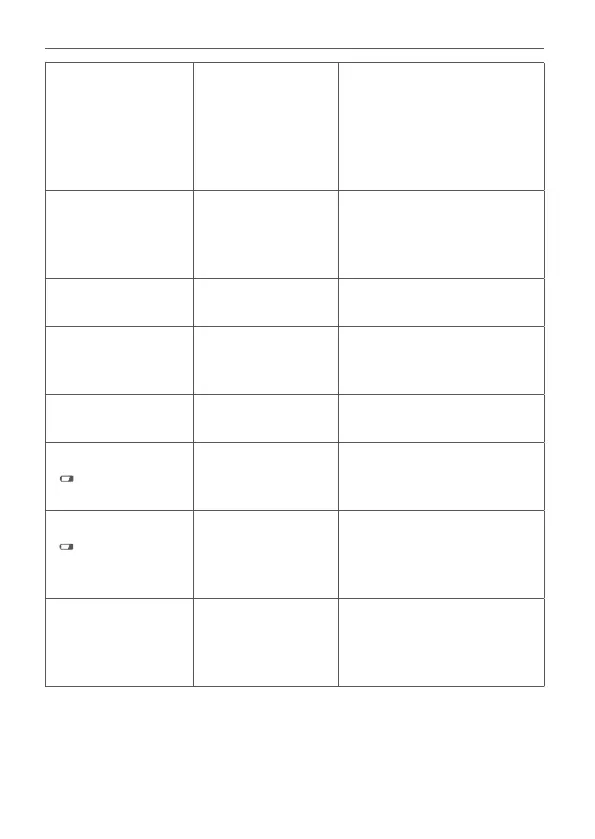56
Troubleshooting
Short orange
flashing
(every 10 s)
Teach-in mode
active
Please enter the last four
numbers of the device
serial number to confirm
(see „4.2 Teaching-in to
the Access Point (alterna-
tive)“ on page 40).
Fast orange flash-
ing
Direct teach-in
mode active
Activate the teach-in mode
of the device you want to
teach-in (see „4.1 Direct
pairing“ on page 39)
F1 Valve drive
sluggish
Please check whether the
valve pin is stuck.
F2 Actuating range
too wide
Please check the fas-
tening if the radiator
thermostat
F3 Adjustment range
too small
Please check whether the
valve pin is stuck.
Battery symbol
(
Prg
Offset
AUTO
MANU
BOOST
Mo Tu We Th Fr Sa Su
0
6
12
18
24
)
Battery voltage
low
Replace the batteries of the
device (see „8 Replacing
batteries“ on page 53).
Battery symbol
(
Prg
Offset
AUTO
MANU
BOOST
Mo Tu We Th Fr Sa Su
0
6
12
18
24
) and ---
Valve moved to
error position
Replace the batter-
ies of the device (see „1
Information about this
manual“ on page <?>).
Short orange
lighting (after
green or red
confirmation)
Batteries empty Replace the batteries of
the device (see „8 Re-
placing batteries“ on page
53).